How To Merge Two UAN Numbers Online
5paisa Research Team Date: 01 Dec, 2023 12:15 PM IST

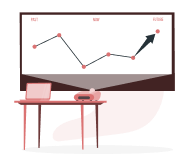
Want to start your Investment Journey?
Content
- Reasons for two UAN numbers
- What to Do If You Have Two UANs Allotted?
- The Importance of Combining Two UAN Numbers
- How to Combine Two UAN Numbers Online?
When it comes to managing your Employee Provident Fund (EPF) accounts, having multiple Universal Account Numbers (UANs) can be both confusing and problematic. It's a common situation that arises when employees switch jobs, often leading to the allocation of a new UAN for their new employment. In this article, we will explore the reasons behind the existence of two UAN numbers, rising causes, and the steps to merge them seamlessly.
We'll delve into the two methods provided by the Employee Provident fund organization and (EPFO) to rectify the situation. You'll learn how to merge two UAN numbers online, ensuring compliance with Indian EPF regulations.
So, whether you're facing this dilemma or simply want to be prepared for the future, read on to discover how to merge two UAN numbers and make your EPF management more convenient and legally compliant.
Reasons for two UAN numbers
When an employee changes jobs and moves from one company to another, they often encounter situations where a new UAN is allotted to them, resulting in two UAN numbers. This occurrence can be attributed to a couple of common scenarios:
1. Non-Disclosure of Previous UAN by the Employee: When an employee switches jobs, they are typically required to disclose their previous UAN and EPF (Employee Provident Fund) account number (also known as Member ID) to their new employer. This is important for the seamless transfer of their EPF funds and the continuity of their PF account. However, if the employee fails to provide these details, the new employer may open a new EPF account for them and generate a new UAN. This can lead to the existence of two UANs, one associated with their previous employment and the other with the current one.
2. Delay in Reporting "Date of Exit" by the Previous Employer: The employee's previous employer plays a crucial role in this process. They are responsible for reporting the "Date of Exit" accurately and promptly in the Electronic Challan and Return (ECR) system. This information is vital for ensuring the smooth transfer of EPF accounts and linking the UAN with the new employer. If the previous employer doesn't provide the "Date of Exit" on time, or if there is a delay in doing so, the new employer may proceed to allot a new EPF number and UAN to the employee. This delay in the exit date reporting can lead to the existence of two UANs for the same individual.
What to Do If You Have Two UANs Allotted?
If you find yourself with two UANs, there are two methods to rectify this situation, as provided by the EPFO website.
Here's how to address the issue:
Method 1
1. Report the matter promptly to your current employer or directly to the EPFO.
2. Send an email to uanepf@epfindia.gov.in, clearly stating both your current and previous UANs.
3. The EPFO will initiate a verification process.
4. Subsequently, your previous UAN will be blocked, while your current UAN will remain active.
5. After this, you must file a claim to transfer your EPF account (linked with the blocked UAN) to your new active account.
Note:This process can be time-consuming, and the success rate of resolution is relatively low. Therefore, the EPFO has introduced an alternative method to simplify the process of merging two UANs and transferring your EPF.
Method 2
1. The EPFO member should request the transfer of EPF funds from the old UAN to the new one.
2. The EPFO system will automatically identify duplicate UANs as part of its routine checks.
3. Upon proper identification, the old UAN associated with the EPF transfer will be deactivated by the EPFO, and the employee's previous member ID will be linked to the new UAN. An SMS will be sent to inform the employee of this deactivation.
4. If the employee has not already activated the new UAN, they will be prompted to do so to access the updated account status.
Sometimes, when you get PF arrears from a past employer, they will be deposited into your current PF account connected to your existing UAN. This process occurs at regular intervals, so it's essential to promptly transfer the old EPF to the new one. Your UAN will be updated in the Electronic Challan and Return system automatically.
The Importance of Combining Two UAN Numbers
When you discover that you possess two active UAN (Universal Account Number) numbers, it's crucial to merge them. Having two active UANs is against the law in India.
To streamline your EPF accounts, you should have just one active UAN number. Deactivate the old one and transfer your EPF account to the new UAN. This way, all your previous EPF accounts will link to your current one.
How to Combine Two UAN Numbers Online?
If you find yourself with two UAN (Universal Account Number) numbers and need to merge them, you can follow these steps to do it online:
1. Go to the official EPFO website.
2. Log in by providing your UAN number and password.
3. Under the 'Online Services' tab, select 'One Member – One EPF Account.'
4. Review and confirm all your details on the subsequent page.
5. Click on 'Get Details' to verify your PF (Provident Fund) information.
6. After confirming the PF details, click on 'Get OTP.'
7. Enter the OTP received on your registered mobile number and click 'Submit' to proceed.
8. You will then be required to complete Form 13 with all the necessary information.
9. Once you have successfully filled out the form, a Tracking ID will be generated. This ID allows you to monitor the progress of the transfer.
10. Within 10 days, submit a signed copy of the form to your current employer.
11. Both your current and previous employers will verify your details, and upon their approval, the transfer of your account will be completed.
More About Savings Schemes
- Corporate Fixed Deposit
- Fixed Deposit (FD) vs Recurring Deposit (RD)
- Short Term Fixed Deposit
- Senior Citizen FD Interest Rates 2024
- Post Office FD Interest Rates 2024
- Monthly Interest Payout Fixed Deposit(FD)
- Fixed Deposit Sweep In Facility
- Credit Card against Fixed Deposit
- Fixed Deposit (FD) vs Public Provident Fund (PPF)
- Corporate FD vs Bank FD
- Income Tax on Recurring Deposit RD
- How to Withdraw Money from Unclaimed EPF Account
- How to Get Your Name Changed in the EPF
- Steps to Upload KYC for EPF UAN
- EPF Payment
- Difference between GPF, EPF, and PPF
- Difference Between APR vs APY
- Atal Pension Yojana Tax Benefits
- How To Open Atal Pension Yojana (APY) Account Online
- How to Close Atal Pension Yojana Account
- How to Change Details in Atal Pension Yojana Scheme
- NPS v/s SIP
- NPS Lite Aggregators List
- NPS Customer Care Number
- National Pension Scheme for NRI
- National Pension Scheme (NPS) Withdrawal Rules
- Best Child Investment Plans In India
- Post Office PPF Account
- PPF Account Withdrawal Rules
- PPF Deposit Limit
- PPF Account Age Limit
- PPF Account for Minors
- PPF Online Payment
- ELSS Vs PPF
- Loan Against PPF
- Post Office PPF Interest Rate
- PPF Interest Rates 2023 - 24
- What is Pradhan Mantri Jan Arogya Yojana
- Balika Samridhi Yojana
- What is member ID in PF?
- How To Merge Two UAN Numbers Online
- How to Merge Two PF Accounts?
- How to Raise Grievance in EPFO
- How to Check PF Balance in Mobile: A Comprehensive Guide
- How to Download Your EPF Passbook: A Comprehensive Guide
- TDS on PF Withdrawals: A Comprehensive Guide
- How to Transfer Your PF from One Company to Another?
- EPF vs PPF
- PF Balance Check with UAN Number Without Password
- PF Balance Check without UAN number
- Introduction to Savings Schemes
- Difference Between VPF And PPF
- EPF Form 10D
- NPS vs PPF
- Superannuation Meaning: What is Superannuation
- What is Fixed Deposit?
- Pradhan Mantri Awas Yojana
- Atal Pension Yojna vs NPS
- NPS (National Pension Scheme Charges)
- EPF vs EPS
- EPF Form 2
- What are Tier 1 and Tier 2 in NPS?
- NPS Tier 2
- NPS Tier 1
- Senior Citizen Saving Scheme (SCSS)
- General Provident Fund (GPF)
- Pension Fund Regulatory & Development (PFRDA)
- SBI Annuity Deposit Scheme
- GPF Interest Rates 2023
- Unit Link Insurance Plan (ULIP)
- List of Bank Mergers
- PRAN Card
- Foreign Currency Non Resident Account (FCNR)
- What is EDLI?
- What Is NPS Interest Rates?
- What is Form 15g
- Saksham Yuva Yojana
- Why Invest in PPF?
- How To Check PPF Account Balance
- NSC Interest Rate
- NSC – National Savings Certificate
- Swavalamban Pension Yojana
- KVP Interest Rate
- PF Withdrawal Rules 2022
- NPS Returns
- National Pension Scheme (NPS)
- Jeevan Pramaan Patra - Life Certificate for Pensioners
- Kisan Vikas Patra (KVP)
- PF Form 19
- PF Withdrawal Form
- EPS - Employee Pension Scheme
- PPF Withdrawal
- Atal Pension Yojana (APY)
- EPF Form 5
- EPF Interest Rate
- Check Your PF Balance Online
- Employee Provident Fund (EPF)
- UAN Registration & Activation Online
- UAN Member Portal
- Universal Account Number
- National Savings Scheme
- Post Office Tax Saving Schemes
- Post Office Monthly Income Scheme
- Post Office Savings Schemes
- EPF Claim Status
- EPF Form 31
- EPF Form 10C Read More
Open Free Demat Account
Be a part of 5paisa community - The first listed discount broker of India.
Frequently Asked Questions
Typically, the time frame for merging two PF (Provident Fund) accounts takes approximately 20 days from the date of submission to complete the transfer.
Form 13 is a mandatory requirement for transferring your UAN when changing jobs in the formal sector.
If the employer has approved the KYC details, the status will be displayed on the KYC document page.
Yes, KYC details can be modified through the UAN portal.
Form 13 serves to shift Provident Fund funds between accounts, with employees needing to submit it to their employers for verification and approval of the provided information.
