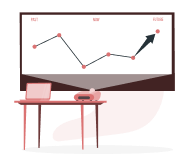How to Link PAN with Aadhaar
5paisa Research Team
Last Updated: 30 Dec, 2024 05:36 PM IST

Content
- Linking PAN and Aadhaar by Sending an SMS
- Manual Form-Filling at a PAN Service Provider
- How to Make Corrections to an Aadhaar Card for PAN-Aadhaar Linking?
You can easily link your PAN card to an Aadhaar card online via the help of the e-filing website of the Income Tax Department.
Step 1: Visit the official Income Tax e-filing website at https://www.incometax.gov.in/iec/foportal.
Step 2: Click on the ‘Quick Links’ button on the homepage and then select the ‘Link Aadhaar’ sub-option from it to escalate further.
Step 3: You will then see a pop-up notification that your payment details have been verified. Click on the ‘Continue’ option to move further.
Step 4: Enter your PAN and Aadhaar number on the next page. Conclude this step by clicking on the ‘Validate’ button to proceed further.
Step 5: Feed in your PAN Card number, Aadhaar Card number, your name as per your Aadhaar Card number and your mobile number on the page that will follow. Additionally, you will find two tick boxes underneath: whether your Aadhaar number only states your date of birth or ask for your consent to validate your Aadhaar. Click on the first one if that is true in your case. In the case of the other, you will have to click on the same as a mandatory step.
Step 6: Enter the One Time Password (OTP) that you will receive on your mobile number on the following page. Click on the ‘Validate’ option to proceed. Note that you will receive the OTP from the Income Tax Department of India itself.
Step 7: The next notification will provide an update about your Aadhaar-PAN linking request. This request is shared with the Unique Identification Authority of India (UIDAI). Additionally, it will also say that you must check the status of the same after a few days. If you see such a notification, you have successfully placed a request for linking your Aadhaar to your PAN Card.
More About Aadhaar Card
- What is Aadhaar Address Validation Letter?
- How to Prevent Aadhaar Fraud?
- How To Link Aadhaar Card with IRCTC Account
- How To Link Aadhaar Card With Income Tax Returns
- All About What is PVC Aadhaar Card
- How to Update Your Name on Aadhaar Card After Marriage
- How to Do Online KYC for Mutual Fund?
- Baal Aadhaar Card
- How To Get A Loan On An Aadhaar Card?
- How to Link Ration Card with Aadhaar
- Voter ID Link With Aadhaar
- How to Retrieve Lost Aadhaar Card?
- Masked Aadhaar Card
- mAadhaar
- How to Link an Aadhaar Card to a Bank Account?
- How to Link Aadhaar with an EPF Account?
- How to Check Aadhaar Update Status
- How to Link Aadhaar With a Mobile Number Online?
- How to Link PAN with Aadhaar
- How to Change Mobile Number in Aadhaar Card
- How to Apply for Aadhaar Card Online?
- How to Download an Aadhaar Card? Read More
Disclaimer: Investment in securities market are subject to market risks, read all the related documents carefully before investing. For detailed disclaimer please Click here.
Frequently Asked Questions
NRIs are exempt from quoting their Aadhaar while filing their income tax e-returns.
Even if your income is below the taxable limits, you need to link your PAN with your Aadhaar. Otherwise, the PAN card will be deactivated.