UAN Member Portal
5paisa Research Team
Last Updated: 29 May, 2024 10:36 AM IST

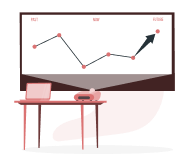
Want to start your Investment Journey?
Content
- What is UAN Member Portal?
- How to Register at UAN Member Portal?
- How To Check Your UAN Status?
- UAN Member e-SEW Portal Login Process
- Features of UAN
- Advantages of UAN Registration
- How to Reset Password at UAN Member Portal
Each enrolled member of EPFO is given unique identifying number known as their Universal Account Number (UAN). 12-digit UAN, which is issued by Ministry of Labor & Employment, is your Provident Fund ID. During your service term, you are only allowed to have one UAN. To guarantee simple access & operation, UAN connects & unites all of your EPF accounts.
What is UAN Member Portal?
The Universal Account Number (UAN) is an identification number assigned to every registered member of EPFO. Issued by the Ministry of Labour and Employment, the 12-digit UAN serves as your ID for the Provident Fund. You can only have one UAN during your service tenure. The UAN links and unifies all your EPF accounts to ensure easy access and work.
With the UAN Member E-Sewa portal, you can easily access all the services related to your provident fund account. It is a robust online facility that helps employers and salaried employees conveniently manage various PF account activities. You can use the UAN portal for the following:
● Fulfilling KYC guidelines to get registered on the portal.
● Updating information about your entity and employees to make payments towards EPF contributions.
● Keeping track of payment flow from your EPF accounts, etc.
How to Register at UAN Member Portal?
Registration at the E-Sewa portal is compulsory to access EPFO services. Once registered, you can easily enjoy all the online facilities related to EPF account management, payments, employee EPF account contributions, etc. To register your organisation on the EPFO member portal, you must perform the following UAN login steps:
● First, visit the official EPFO website.
● In the box available, fill in the details regarding the organisation's name, e-mail ID and phone number.
● Enter the captcha code before submitting the details.
● The portal sends a temporary code to your e-mail for validation.
● Open the link sent to your e-mail ID to complete the registration procedures.
● Further, provide the information offered by the portal in the space provided. Attach the documents related to your organisation, address proof, and employee details.
● Create a user ID and set a new password for easy UAN login in the future.
How To Check Your UAN Status?
You can check the status of your UAN number in two ways: enquire about the UAN number from your employer or acquire it yourself by visiting the EPF member portal. Both procedures are simple to follow and proceed with.
1. Getting your UAN login details from your employer: In your first employment, the employer will provide you with the Universal Account Number. You can also find the UAN on your salary statement when your employer starts making EPF contributions in your favour. It can help you enjoy quick EPFO member login anytime.
2. Checking UAN on the UAN member portal:
● Visit the UAN portal and choose the ‘Know your UAN Status’ option.
● Fill in the basic details about your Aadhar, PAN, etc. or fill in a form based on your member ID as provided by the employer.
● If you have the PF ID, fill in the details requested and select your state and EPFO office from the list.
● If you do not have the PF ID, you can use your Aadhaar or PAN to find your UAN.
● Other compulsory details to be filled in include your name, DOB, and contact number.
● Click on the ‘Get Authorization PIN’ tab.
● The portal sends a PIN to your verified phone contact. Enter the PIN on the space offered and tap on ‘Validate OTP.’
● The UAN option appears on the screen. Click on it to get the EPFO member login number or UAN on your contact number.
UAN Member e-SEW Portal Login Process
To manage your provident fund details, start with the UAN passbook login to check your account balance and transaction history. Begin by completing your UAN activation process to access all online EPFO services. For further account management, use the EPFO employee login portal. Ensure your UAN EPFO details are up-to-date for seamless service access.
Registration at E-Sew portal is compulsory to access EPFO services. Once registered, you can easily enjoy all online facilities related to EPF account management, payments, employee EPF account contributions, etc. To register your organisation on EPFO member portal, you must perform following UAN login steps:
- First, visit official EPFO website.
- In box available, fill in details regarding organization's name, e-mail ID & phone number.
- Enter captcha code before submitting details.
- Portal sends temporary code to your e-mail for validation.
- Open link sent to your e-mail ID to complete registration procedures.
- Further, provide information offered by portal in space provided. Attach documents related to your organization, address proof, & employee details.
- Create user ID & set new password for easy UAN login in future.
Features of UAN
EPFO member login process ensures secure access to your EPF details. Make sure to keep your login information handy to use EPFO member login feature efficiently.
1. UAN stays same even if you change jobs: Because it might be challenging to manage multiple Provident Fund accounts under various employers, UAN was created to retain centralized data on all Provident Funds. All you have to do to tell your new employer of job change is provide your UAN number. Your UAN is then linked to your newly opened PF account; if your account is already established, you must link PF & UAN.
2. Your employer assigns & maintains your UAN number: Employers typically notify UAN when funds are credited to Provident Fund Accounts. If not, you can access EPFO UAN Member Portal to find out your own UAN. If your cell number, AADHAAR, & PAN are connected to your UAN, then it is doable.
3. UAN makes it simple to update personal information.
When one moves to new city or changes jobs, it could be necessary to update or modify contact & address information. Because all information is in one location & only needs to be amended, UAN makes process simpler.
4. UAN facilitates easy money withdrawal
When all PF accounts—including those from prior employment—are linked to single UAN, employees can withdraw funds with great convenience. As result, it provides streamlined method to track withdrawals & payments while saving time.
Advantages of UAN Registration
To access your Employee Provident Fund account, visit EPFO portal & click on epfo member login option. After entering your credentials, you can manage your account through epfo member login page.
Here are some significant benefits that UAN offers its staff:
1. Less Employer engagement in PF Withdrawals: Employer engagement in PF withdrawals has decreased with UAN as, after KYC verification is finished, PF from previous organization would be transferred to new PF account.
2. Fund Transfer Not Necessary: After employee provides his new employer with his UAN & KYC, previous PF is moved to new PF account.
3. Easily Managed vi SMS notifications: After registering at UAN portal, employees receive SMS alerts each time their employer makes contribution.
How to Reset Password at UAN Member Portal
To reset your EPF member login password or EPF portal member, follow these steps:
- Click "Forgot Password" in login section of UAN member site.
- input your UAN & captcha code.
- Enter your name, date of birth, & gender.
- Click "Verify."
- Then, input your Aadhaar number & captcha code.
- Assign your consent for Aadhaar-based authentication.
- Click "Verify."
- Enter mobile number associated with your Aadhaar, confirm, then press "Get OTP" button.
- To access UAN portal, fill in attached code that appears on your screen, OTP that you receive, & click "Verify."
- Enter new password you want to use, confirm it, & click "Submit."
More About Savings Schemes
- Section 194IC
- PF Form 11
- Form 13 For PF Transfer
- EPF Form 20
- Corporate Fixed Deposit
- Fixed Deposit (FD) vs Recurring Deposit (RD)
- Income Tax on Recurring Deposit RD
- How to Withdraw Money from Unclaimed EPF Account
- How to Get Your Name Changed in the EPF
- Steps to Upload KYC for EPF UAN
- EPF Payment
- Difference between GPF, EPF, and PPF
- Difference Between APR vs APY
- Atal Pension Yojana Tax Benefits
- How To Open Atal Pension Yojana (APY) Account Online
- How to Close Atal Pension Yojana Account
- How to Change Details in Atal Pension Yojana Scheme
- NPS v/s SIP
- NPS Lite Aggregators List
- NPS Customer Care Number
- National Pension Scheme for NRI
- National Pension Scheme (NPS) Withdrawal Rules
- Best Child Investment Plans In India
- Post Office PPF Account
- PPF Account Withdrawal Rules
- PPF Deposit Limit
- PPF Account Age Limit
- PPF Account for Minors
- PPF Online Payment
- ELSS Vs PPF
- Loan Against PPF
- Post Office PPF Interest Rate
- PPF Interest Rates 2023 - 24
- What is Pradhan Mantri Jan Arogya Yojana
- Balika Samridhi Yojana
- What is member ID in PF?
- How To Merge Two UAN Numbers Online
- How to Merge Two PF Accounts?
- How to Raise Grievance in EPFO
- How to Check PF Balance in Mobile: A Comprehensive Guide
- How to Download Your EPF Passbook: A Comprehensive Guide
- TDS on PF Withdrawals: A Comprehensive Guide
- How to Transfer Your PF from One Company to Another?
- EPF vs PPF
- PF Balance Check with UAN Number Without Password
- PF Balance Check without UAN number
- Introduction to Savings Schemes
- Difference Between VPF And PPF
- EPF Form 10D
- NPS vs PPF
- Superannuation Meaning: What is Superannuation
- What is Fixed Deposit?
- Pradhan Mantri Awas Yojana
- Atal Pension Yojna vs NPS
- NPS (National Pension Scheme Charges)
- EPF vs EPS
- EPF Form 2
- What are Tier 1 and Tier 2 in NPS?
- NPS Tier 2
- NPS Tier 1
- Senior Citizen Saving Scheme (SCSS)
- General Provident Fund (GPF)
- Pension Fund Regulatory & Development (PFRDA)
- SBI Annuity Deposit Scheme
- GPF Interest Rates 2023
- Unit Link Insurance Plan (ULIP)
- List of Bank Mergers
- PRAN Card
- Foreign Currency Non Resident Account (FCNR)
- What is EDLI?
- What Is NPS Interest Rates?
- What is Form 15g
- Saksham Yuva Yojana
- Why Invest in PPF?
- How To Check PPF Account Balance
- NSC Interest Rate
- NSC – National Savings Certificate
- Swavalamban Pension Yojana
- KVP Interest Rate
- PF Withdrawal Rules 2022
- NPS Returns
- National Pension Scheme (NPS)
- Jeevan Pramaan Patra - Life Certificate for Pensioners
- Kisan Vikas Patra (KVP)
- PF Form 19
- PF Withdrawal Form
- EPS - Employee Pension Scheme
- PPF Withdrawal
- Atal Pension Yojana (APY)
- EPF Form 5
- EPF Interest Rate
- Check Your PF Balance Online
- Employee Provident Fund (EPF)
- UAN Registration & Activation Online
- UAN Member Portal
- Universal Account Number
- National Savings Scheme
- Post Office Tax Saving Schemes
- Post Office Monthly Income Scheme
- Post Office Savings Schemes
- EPF Claim Status
- EPF Form 31
- EPF Form 10C Read More
Open Free Demat Account
Be a part of 5paisa community - The first listed discount broker of India.
Frequently Asked Questions
No, UAN registration is free. You can activate your UAN number without any expense.
Yes, you can use UAN login portal's "View" feature to both view & download your UAN Card.
The organisation does not offer any facility for UAN activation through SMS presently. However, you can do it through the UAN member portal or the Umang app.
To access account, one must go to UAN Member e Sew Portal & enter their UAN & password. After that, click KYC details under Manage page so that UAN & Aadhar may be connected.
No. UAN is activated only once. Therefore, there is no need for re-activation during a job change.
No, in order for new PF account to be linked to your current UAN, you must provide it to your new employer.
UAN Member Portal's "Service Details" section will list each member ID that has been assigned to individual. This makes it easier for member to make withdrawal & transfer requests.
Only personal information, such as their email address & mobile number, may be updated by members in Manage Section. authorization pin will be issued to new number when you select "Change Contact Information" option under that section. Your number will be updated once you enter pin in designated spot.
