How To Link Aadhaar Card with IRCTC Account
5paisa Research Team
Last Updated: 12 Feb, 2024 06:18 PM IST

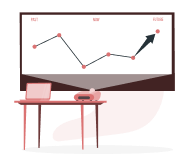
Want to start your Investment Journey?
Content
- Understanding IRCTC Link Aadhar
- How Can I Link My Aadhaar Card With IRCTC
- How to Select Aadhaar Verified Passenger during Ticket Booking?
- Requirements to Link Aadhaar with IRCTC
- Conclusion
In India, millions of people rely on IRCTC for a seamless experience when booking train tickets. Over time, this website has included advanced meal reservations, hotel bookings, tailored tour packages, and more. These services are all centred around travel and aim to provide a comprehensive experience for users. It's worth mentioning that the integration of Aadhaar details with an individual's IRCTC account has greatly improved user convenience. This integration allows users to easily obtain up to 12 e-tickets per month through the IRCTC portal. Let’s explore the easy steps on how to link aadhaar card in irctc.
Understanding IRCTC Link Aadhar
The Aadhaar-IRCTC connection exemplifies the commitment of the Indian government to using technology for the common good. Connecting an Aadhaar number has greatly increased the number of e-tickets that IRCTC customers may book each month from six to twelve. Capturing the essence of digital India in the realm of tourism, this function goes beyond being a mere convenience and becomes a boon for frequent fliers.
How Can I Link My Aadhaar Card With IRCTC
Linking your aadhaar card with irctc involves a series of steps, meticulously designed to ensure a smooth and secure process:
• Initiate the Process: Kickstart by navigating to the official e-ticketing portal of IRCTC/
• Enter Credentials: Log in by entering your 'User ID' and 'Password' to access your IRCTC account.
• Access Profile Settings: Once logged in, hover over to the 'Profile Section' and select 'Aadhaar KYC' or 'Master List,' depending on the interface update.
• Enter Details: Carefully input your Aadhaar number, along with essential details like name, gender, and date of birth, ensuring they match the records on your Aadhaar card.
• Identity Verification: Choose the 'Send OTP' or 'Submit' option to proceed. You'll receive an OTP on your Aadhaar-registered mobile number for verification.
• OTP Confirmation: Enter the received OTP to authenticate and validate your identity.
• Await Verification: Post OTP validation, your request is processed. Your Aadhaar details will be uploaded to the Master List, reflecting a 'Pending' status initially.
• Check Verification Status: Monitor the status of your Aadhaar verification. A 'Verified' status indicates successful linkage, while 'Not Verified' signals the need for re-verification or updating of details.
• Final Confirmation: For any 'Not Verified' details, you may need to re-enter your Aadhaar number and other required information before clicking 'Update' to finalise the linkage.
These steps, when followed correctly, ensure a seamless integration of your Aadhaar with your IRCTC account, setting the stage for a more streamlined and secure travel booking experience.
How to Select Aadhaar Verified Passenger during Ticket Booking?
Selecting an Aadhaar-verified passenger during your IRCTC ticket booking is a straightforward process, designed to enhance the integrity and convenience of your travel experience:
• Start Your Booking: Initiate your ticket booking by selecting your train and class.
• Access Master List: Navigate to the 'Master List' from your profile section.
• Choose Passenger: Pick the passenger(s) whose details have been Aadhaar-verified from the list.
• Confirm Passenger Details: The chosen passenger's information will automatically populate in the booking window.
• Complete Your Booking: Proceed to the payment section to finalise your booking.
This process not only simplifies your booking experience but also reinforces the security of your travel arrangements.
Requirements to Link Aadhaar with IRCTC
Linking your Aadhaar with your IRCTC account requires a few basic prerequisites:
• IRCTC Account: Ensure you have an active account with your user ID and password.
• Aadhaar Card: Have your Aadhaar card or the number handy for input.
• Registered Mobile: Access to the mobile number linked with your Aadhaar is crucial for receiving the OTP for verification.
These simple requirements are the key to unlocking a more streamlined and secure booking experience with IRCTC.
Conclusion
In conclusion, we hope that the concept of "How can I link my Aadhaar to IRCTC" is now clear and that you are equipped with the knowledge needed to undertake this process with ease. Linking your Aadhaar with your IRCTC account streamlines your travel booking process, ensuring a more secure and personalised experience. It's a small step in your travel preparation but a significant leap towards smarter, safer, and more efficient travel.
More About Aadhaar Card
- What is Aadhaar Address Validation Letter?
- How to Prevent Aadhaar Fraud?
- How To Link Aadhaar Card with IRCTC Account
- How To Link Aadhaar Card With Income Tax Returns
- All About What is PVC Aadhaar Card
- How to Update Your Name on Aadhaar Card After Marriage
- How to Do Online KYC for Mutual Fund?
- Baal Aadhaar Card
- How To Get A Loan On An Aadhaar Card?
- How to Link Ration Card with Aadhaar
- Voter ID Link With Aadhaar
- How to Retrieve Lost Aadhaar Card?
- Masked Aadhaar Card
- mAadhaar
- How to Link an Aadhaar Card to a Bank Account?
- How to Link Aadhaar with an EPF Account?
- How to Check Aadhaar Update Status
- How to Link Aadhaar With a Mobile Number Online?
- How to Link PAN with Aadhaar
- How to Change Mobile Number in Aadhaar Card
- How to Apply for Aadhaar Card Online?
- How to Download an Aadhaar Card? Read More
Open Free Demat Account
Be a part of 5paisa community - The first listed discount broker of India.
Frequently Asked Questions
While it's not mandatory to link your Aadhaar with your IRCTC account, doing so comes with its perks. By linking your Aadhaar, you can book up to 24 train tickets per month instead of the usual 12. The linking process not only simplifies the booking procedure by saving your verified information but also makes it easier to manage your travel plans.
Yes, you can book e-tickets on IRCTC without linking your Aadhaar Card. However, without Aadhaar linkage, the ticket booking limit is capped at 12 per month. Linking your Aadhaar enhances the limit to 24 tickets per month and streamlines the booking process by allowing you to select passengers directly from a verified master list.
No, verifying your Aadhaar number isn't necessary for booking up to 6 tickets on the IRCTC website. However, if you're aiming to book more than 6 and up to 12 tickets, you'll need to link your Aadhaar with your IRCTC account. This linkage further benefits you by doubling the monthly ticket booking limit to 24, offering a more flexible and efficient booking experience
