How to Link Aadhaar With a Mobile Number Online?
5paisa Research Team Date: 27 Mar, 2024 03:57 PM IST

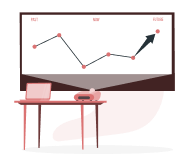
Want to start your Investment Journey?
Content
- Introduction
- Steps to Link Aadhaar Card with Mobile Number Offline & Online
- Steps to Link Aadhaar Card with Mobile Number Using IVR
- Documents required to Link Aadhaar with Mobile Number
- Fee Incurred in Linking Aadhaar with Mobile Number
- Conclusion
Introduction
In India, you can prove your identity using several government-approved documents, including PAN cards, voter identity cards, birth certificates, ration cards, passports, and others. The Aadhaar card, among other things, is one of the essential documents that every Indian citizen must possess. In 2000, The government proposed a unique identification, and Lt. Atal Bihari Vajpayee, former Prime Minister of India, approved it. After sixteen years, the Lok Sabha passed the Aadhaar Act in 2016.
According to the government of India, linking Aadhaar to some documents and financial services is now mandatory. Furthermore, there are advantages to linking Aadhaar, like the ability to send subsidies straight to the recipient's bank account. However, the linking process would unquestionably require OTP confirmations. Therefore, today, Indian citizens must link their valid mobile numbers with their Aadhaar cards.
Many still have issues understanding how to link their mobile number. Sometimes people attempt to link the Aadhaar card but link the incorrect number, which can be problematic. So, how to link an Aadhaar card with a mobile number? There are two ways to link Aadhaar with a mobile number, either through an online or offline process. Here’s discussing how to link a mobile number with Aadhaar in the step-by-step guide.
Steps to Link Aadhaar Card with Mobile Number Offline & Online
The online process eradicates the hassle of visiting the physical centre. Therefore, many people choose the online method to link the Aadhaar card with their mobile number, but it is helpful for those who want to update their mobile number and still use their old one. This is due to the online process requiring OTP verification using the previously registered phone number.
Online Procedure:
Step 1: Visit the Indian Postal Service portal.
Step 2: Complete the form with the necessary information, such as your address, phone number, email address, etc.
Step 3: From the drop-down menu, click on Service and choose PPB-Aadhaar Service.
Step 4: Select the UIDAI mobile or email to Aadhaar link or update option.
Step 5: Complete the form and press the Request OTP button.
Step 6: A new pop-up screen will appear where you must enter the One-Time Password (OTP) sent to your registered mobile number.
Step 7: Select Confirm Service Request.
Step 8: Keep the reference number to check the development of the request.
Step 9: UIDAI will send a representative to your registered address to complete the verification process by collecting the user's biometric fingerprint, iris, and photograph.
Step 10: The UIDAI representative will charge appropriately because the procedure entails fees.
Offline Procedure:
Step 1: Visit the nearest outlet of your telecom operator.
Step 2: Submit a self-attested copy of the Aadhaar card.
Step 3: Share the mobile and Aadhaar card numbers with the attending executive.
Step 4: The respective executive will complete the form and send an OTP to the registered mobile number.
Step 5: Share the 4-digit OTP number with the executive.
Step 6: The executive will cross-verify using iris scanning or biometrics.
Step 7: The telecom provider will send an SMS after 24 hours. To finish the e-KYC process, the user must reply with Y.
Steps to Link Aadhaar Card with Mobile Number Using IVR
The Interactive Voice Response (IVR) is a hassle-free procedure for linking a mobile number to an Aadhaar card. People using prepaid or postpaid numbers can take advantage of the facility.
Step 1: Dial the toll-free number - 14546.
Step 2: Verify residency status in India. Suppose the user is an Indian resident and wants to verify the Aadhaar, press 1.
Step 3: Key in the 12-digit Aadhaar number.
Step 4: To verify the Aadhaar number, press 1.
Step 5: Enter the registered mobile number to confirm via OTP.
Step 6: Permit your telecom provider to obtain user information from UIDAI, such as DOB, address, etc.
Step 7: Key in the OTP.
Step 8: To finish the verification process, press 1.
Documents required to Link Aadhaar with Mobile Number
An Aadhaar card is a government-approved identity proof. As a result, the only required document is a self-attested copy of the Aadhaar while linking the mobile number. Please don't divulge your PAN card number or the specifics of any other crucial document or photocopy to any official or local.
Fee Incurred in Linking Aadhaar with Mobile Number
Aadhaar enrollment or linking mobile numbers during the same is free of charge. However, the Aadhaar holder must pay Rs. 50 (GST included) for the privilege of changing or updating their mobile number. Multiple updates, such as changing the registered address and mobile number, are free of additional fees.
Conclusion
The government has introduced numerous initiatives to assist Indian citizens since the Aadhaar card was first introduced. Since then, linking Aadhaar has been made necessary to ensure that government-sourced aids are used to their fullest extent. With the advent of the Aadhaar card, everyone in the nation is eligible for several grants and subsidies. As a result, there are no longer any middlemen, and people now receive their approved benefits in their bank accounts.
More About Aadhaar Card
- What is Aadhaar Address Validation Letter?
- How to Prevent Aadhaar Fraud?
- How To Link Aadhaar Card with IRCTC Account
- How To Link Aadhaar Card With Income Tax Returns
- All About What is PVC Aadhaar Card
- How to Update Your Name on Aadhaar Card After Marriage
- How to Do Online KYC for Mutual Fund?
- Baal Aadhaar Card
- How To Get A Loan On An Aadhaar Card?
- How to Link Ration Card with Aadhaar
- Voter ID Link With Aadhaar
- How to Retrieve Lost Aadhaar Card?
- Masked Aadhaar Card
- mAadhaar
- How to Link an Aadhaar Card to a Bank Account?
- How to Link Aadhaar with an EPF Account?
- How to Check Aadhaar Update Status
- How to Link Aadhaar With a Mobile Number Online?
- How to Link PAN with Aadhaar
- How to Change Mobile Number in Aadhaar Card
- How to Apply for Aadhaar Card Online?
- How to Download an Aadhaar Card? Read More
Open Free Demat Account
Be a part of 5paisa community - The first listed discount broker of India.

