How to Download PAN card (e-PAN card) online?
5paisa Research Team
Last Updated: 27 Mar, 2024 03:20 PM IST

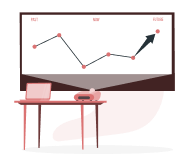
Want to start your Investment Journey?
Content
- Introduction
- e-PAN download from the National Securities Depository Limited (NSDL) website
- e-PAN download from the UTI Infrastructure Technology and Services Limited website (UTIITSL)
- e-PAN download from the Income Tax Department website
- e-PAN card download using PAN number
Introduction
In today’s digital age, everything is done virtually, from ordering food, paying bills, conducting meetings, and even closing business deals. Given the scenario carrying an important and mandatory, yet small document like a PAN card can be inconvenient and prone to damage, and worse, loss.
Now, the Income tax department has allowed PAN holders to download their e-PAN cards. An e-PAN card is a soft copy of your PAN card which can be stored virtually. All you need to do is visit the NSDL or UTIITSL or the Income tax department’s website to download it, which is done easily by using the acknowledgement number (in case of a new or duplicate PAN) or the PAN number. An acknowledgement number is a 15-digit number that you receive when you apply for a PAN card or its duplicate.
Here are the different ways of obtaining an e-PAN card.
e-PAN download from the National Securities Depository Limited (NSDL) website
PAN applicants can download their e-PAN through the NSDL website. The following steps specify the way to successfully download your e-PAN card.
1. Visit the NSDL portal for online services and click on ‘Download ePan’. You can also click on https://www.onlineservices.nsdl.com/paam/requestAndDownloadEPAN.html
2. Enter the 15-digit acknowledgement number received during the PAN application.
3. Enter the captcha and click on ‘Submit’.
4. Generate an OTP. It will be sent on our mobile phone or email based on your selection.
5. Click on ‘Validate’ after entering the OTP.
6. Next, click on ‘Download PDF’.
7. The downloaded PDF document is password protected. The password is your birthdate in the DDMMYYYY format.
8. Enter the password to open the PDF.
e-PAN download from the UTI Infrastructure Technology and Services Limited website (UTIITSL)
PAN card holders can now download their e-PANs right from the UTIITSL's website. This facility is available for users that have applied for a fresh PAN card or requested corrections or updations with UTIITSL. Additionally, registered users with the Income Tax department that possess a valid and active mobile number OR email can download their e-PAN. The steps are as below:
1. Visit the official UTIITSL portal. Click on ‘PAN card services’ and then click on ‘Download e-PAN’ OR you can click on https://www.pan.utiitsl.com/PAN_ONLINE/ePANCard
2. Enter your PAN number, GSTIN number if applicable, and date of birth.
3. Enter the captcha in the space given.
4. A link will be sent to your mobile number and email ID.
5. Open the link and complete the OTP authentication process.
6. You can now download the e-PAN card.
e-PAN download from the Income Tax Department website
To download your e-PAN from the income tax website, you will need a valid Aadhar card. Follow these easy steps to download your e-PAN card.
1. Visit the income tax e-filing homepage (https://www.incometax.gov.in/iec/foportal) and click on Instant e-PAN.
2. On the e-PAN page, click on ‘Continue’ on the Check Status/Download e-PAN box.
3. You will be on the Check Status/Download e-PAN page. Enter your 12-digit Aadhar number and click on ‘Continue’.
4. You will be sent a 6-digit OTP on your mobile number registered with your Aadhar. Enter the OTP and click on ‘Continue’. Note that OTP is valid only for 15 minutes. A maximum of three attempts are allowed.
5. You will see the ‘Current status of your e-PAN Request’ page next. If the new e-PAN has been allotted, you can download it by clicking on the tab ‘Download e-PAN’.
e-PAN card download using PAN number
By following these steps you can download your e-PAN card using your PAN card number from the NSDL or UTIITSL websites.
1. NSDL website
Note that this facility is available for those PAN holders whose allotment is 30 days or older.
● On the NSDL website, click on ‘Download e-PAN card’ or click on the link below https://www.onlineservices.nsdl.com/paam/requestAndDownloadEPAN.html
● Choose the PAN option on the page.
● Enter the PAN, Aadhar, and date of birth details in the respective fields.
● The GSTIN number is optional.
● Click on submit after filling in all the fields.
● You can now download the e-PAN card.
2. UTIITSL website
You can download e-PAN from this website only if:
● You have applied for a new PAN on this website
● You have applied for the latest changes, updates, or corrections on this website
● Your active mobile number or email is registered with the Income Tax department.
Follow these steps to download your PAN card.
1. Visit https://www.pan.utiitsl.com/
2. Click on ‘Download e-PAN’ under PAN Services.
3. In the new window, enter the mandatory fields viz – PAN, Date of birth for individual or date of incorporation of the entity or formation of associations as the case may be.
4. GSTIN Number (not compulsory)
5. Enter Captcha and click on ‘Submit.’
6. A link would be sent to the registered mobile number as an SMS or email.
7. You can download the e-PAN card by clicking on the link and entering the OTP received on mobile or email ID.
For any queries regarding your PAN card download, you can contact NSDL or UTIITSL's respective customer care numbers or write to them via email.
More About Pan Card
- How to Get Company Pan Card
- What is Form 49A?
- How to Change the Photo on Your PAN card?
- Minor Pan Card
- How to Cancel Pan Card
- Duplicate Pan card
- What is Pan Card Acknowledgement Number
- PAN Verification
- Know Your PAN Number
- Assessing Officer Code (AO Code)
- How To Change Mobile Number In PAN Card?
- How to Download PAN card (e-PAN card) online?
- How to Check PAN Card Status
- How to Apply for PAN Card Online?
- How to apply for a lost PAN Card? Read More
Open Free Demat Account
Be a part of 5paisa community - The first listed discount broker of India.
Frequently Asked Questions
Yes. The e-PAN card is available in PDF format only.
Yes, the e-PAN Card is valid.
