How To Change Mobile Number In PAN Card?
5paisa Research Team Date: 07 Mar, 2024 04:25 PM IST

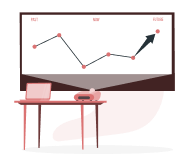
Want to start your Investment Journey?
Content
- How To Change Mobile Number In PAN Card?
- PAN Card Mobile Number Registration Procedure
- Update Mobile Number in PAN Card Online
- Update Mobile Number in PAN Card Offline
- Update PAN on UTIISL Portal
- Update PAN Online Through the NSDL Portal
How To Change Mobile Number In PAN Card?
Your PAN card is one of the most important documents you need for financial transactions. It’s crucial to ensure that your information is accurate and updated at all times. Whether you’re switching to a new mobile number or simply need to correct a mistake, knowing how to update your mobile number in your PAN card is essential.
The process of changing your mobile number is easy and can be done both online and offline. In this article, we will guide you through registering and updating your mobile number on your PAN card.
|
Did You Know? • The first 3 alphabets of PAN are allotted randomly • The fourth alphabet tells us who the PAN Holder is – P(Person), F(Firm), C(Company), A(Association of Persons), H(Hindu Undivided Family), L(Local), T(Trust), G(Government related) & J(Artificial Judicial Person • The fifth alphabet is the first alphabet of your surname or the first letter of your Name in the case of HUF • The next 4 numbers in the PAN are randomly given anywhere between 0001 & 9999 • The last alphabet is obtained by applying a particular formula to all the nine characters stated above |
PAN Card Mobile Number Registration Procedure
Here’s how you can register your mobile number on your PAN card:
Step 1: Visit the official income tax website by clicking on the URL (https://www.incometax.gov.in/iec/foportal).
Step 2: Select the “Register” or “Login” option on the homepage.
Step 3: Select the “Change PAN card Mobile Number” option.
Step 4: Click continue after selecting the “TaxPayer” user type.
Step 5: Enter your PAN Card number, last name, and birthdate, then click on Resident to continue.
Step 6: Enter your primary mobile number.
Step 7: You can add a second mobile number and email address.
Step 8: You will receive an OTP to verify your mobile number and email address.
Step 9: Enter the OTP.
Step 10: Your phone number will be registered successfully, and the mobile number will be changed automatically on the PAN card.
Update Mobile Number in PAN Card Online
Here’s how to change the mobile number on your PAN card online:
Step 1: Visit the official income tax website by clicking on the URL (https://www.incometax.gov.in/iec/foportal/).
Step 2: Once you arrive on the home page, click on “Login”.
Step 3: Enter your login password and user ID.
Step 4: Under the “My Profile” menu item, select “Profile Settings”.
Step 5: Next, pick your contact information and press the edit button.
Step 6: Submit your new email address and mobile number.
Step 7: On your new mobile number and email ID, you will receive an OTP. Enter the OTP and confirm.
Step 8: Your mobile number will be updated successfully on the PAN card.
Update Mobile Number in PAN Card Offline
Update Mobile Number in PAN Card Offline
Here’s how you can update your mobile number on your PAN card offline:
Step 1: Access the PAN card request form on the NSDL official website by clicking on this link (https://www.tin-nsdl.com/).
Step 2: Go to the “Downloads” section and select the “PAN” option.
Step 3: Download the “Request for New PAN Card or/and Changes or Correction in PAN Data Form”.
Step 4: Use black ink to complete all the forms.
Step 5: Additionally, you should provide two recent passport-size photos, the application form, and supporting documents, including address proof, identity proof, and date of birth.
Step 6: Locate the nearest PAN card centre, pay the application fees, and submit your application along with the supporting documents.
Your mobile number will be updated successfully on the PAN card.
Update PAN on UTIISL Portal
Step 1: Visit the UTIITSL website.
Step 2: Click the “Click to Appy” option under the “Change/Correction in PAN Card” tab.
Step 3: Click the “Apply for Change/Correction in PAN card details” tab.
Step 4: Select the mode of submission of documents, enter your PAN number, and select the PAN card mode and click the “Submit” button.
Step 5: Once the request is registered, you will receive a reference number. Click on “OK”.
Step 6: Enter the name and address and click the “Next Step” button.
Step 7: Enter the PAN number and verification and click the “Next Step” button.
Step 8: Upload the documents and click the “Submit” button.
Ideally, it takes around 15 days for PAN correction. You will receive a text message on your registered mobile number when your PAN card is dispatched via post.
Update PAN Online Through the NSDL Portal
Follow this step-by-step guide to make PAN card corrections online:
Step 1: Visit the NSDL e-Gov portal.
Step 2: Click on the “Services” tab and select “PAN” from the dropdown menu.
Step 3: Now scroll down and locate the heading “Change/Correction in PAN Data”. Click on “Apply” from the list of options given.
Step 4: You will now have to fill up this Online PAN Application. Let us see how to fill all the particulars.
• Application type: Changes or Correction in existing PAN Data / Reprint of PAN Card
• Category: Select the relevant category from the drop-down menu. If you do not have a business and are filing your income tax return.
• Other details: Fill in other personal details like:
◦ Title
◦ Last Name /Surname
◦ First Name
◦ Middle Name
◦ Date of Birth / Incorporation / Formation
◦ Email ID
◦ Mobile Number
◦ Citizenship (Indian or not)
◦ PAN number
• Type in “Captcha Code” and tap on “Submit”.
Step 5: Once the request is registered, you will receive a Token Number on the Email ID provided here. This token number can be used to access the draft version of the form in case of session timeout.
Now, click on “Continue with PAN Application Form”.
Step 6: On this screen, you will see three options.
• Submit digitally through e-KYC & e-Sign (Paperless)
• Submit scanned images through e-Sign
• Forward application documents physically
To complete the entire process online through Aadhaar OTP, select the first option “Submit digitally through e-KYC & e-Sign (Paperless)” for updating your PAN.
Step 7: If you need a new physical copy of the updated PAN card, select yes. Nominal charges will be applicable.
Step 8: Scroll down and enter the last four digits of your Aadhaar number.
Step 9: Scroll down and update the required details. Remember to tick the relevant box for which correction or update is required. After filling up, click on “Next” to proceed to the page “Contact and other details”.
Step 10: Here, enter the new address which is to be updated and proceed to the next page.
Step 11: Based on the particular you have updated, attach the proof document along with a copy of PAN.
Step 12: In the declaration section,
• Mention your name
• Declare that you are submitting the form in your own capacity, i.e. select “Himself/herself”
• Enter your place of residence
Step 13: Scroll down and attach a copy of your “photograph” and “signature”. Ensure the files are as per the specifications and sizes mentioned. Once done, click “Submit”.
Step 14: You will now see a preview of the form. Enter the first eight digits of your Aadhaar Number and ensure all other details filled in by you are correct.
Step 15: The payment page will appear after submitting the PAN card correction form. You can choose from the different options available for payment. After successful payment, you will get a payment receipt.
Step 16: To complete the PAN card update/correction process, click “Continue”. You will now have to complete the KYC process. Select the check box to accept the terms and conditions and click “Authenticate”.
Step 17: An OTP will be generated and sent to your Aadhaar-registered mobile number. Enter the OTP and submit the online PAN application form.
Step 18: On the next screen, click on “continue” with eSign
Step 19: Here, accept the terms and conditions by ticking the box. Enter your Aadhaar number and click on “Send OTP”.
Step 20: Enter the OTP sent to your Aadhaar registered mobile number and verify. You can now download the acknowledgement form. The password to open this file is your date of birth in the format DD/MM/YYYY.
More About Pan Card
- How to Get Company Pan Card
- What is Form 49A?
- How to Change the Photo on Your PAN card?
- Minor Pan Card
- How to Cancel Pan Card
- Duplicate Pan card
- What is Pan Card Acknowledgement Number
- PAN Verification
- Know Your PAN Number
- Assessing Officer Code (AO Code)
- How To Change Mobile Number In PAN Card?
- How to Download PAN card (e-PAN card) online?
- How to Check PAN Card Status
- How to Apply for PAN Card Online?
- How to apply for a lost PAN Card? Read More
Open Free Demat Account
Be a part of 5paisa community - The first listed discount broker of India.
Frequently Asked Questions
No, linking two mobile numbers with PAN Card is not possible currently. But, you can add a second mobile number when registering. Know how to change the mobile number on the PAN card easily from the step-by-step instruction in the article above.
No. One person cannot have two PAN Cards. Learn the process of how to update a mobile number on a PAN card through the steps mentioned above.
Yes, you can delink Aadhar from PAN in the following cases:
● When the same PAN number is issued to different individuals
● Incorrect linking of one person's PAN card with another person's Aadhaar card
● Aadhaar card is linked with a fake or non-existent PAN card

