How to Change the Photo on Your PAN card?
5paisa Research Team
Last Updated: 27 Mar, 2024 03:29 PM IST

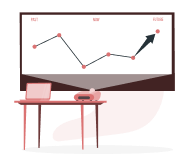
Want to start your Investment Journey?
Content
- Steps to Change Photo on Your PAN Card Online
- Steps to Change Signature in PAN Card Online
- Steps to Change Photo in PAN Card Offline
- Steps to Change Signature in PAN Card Offline
- Documents Required to Change Photo and Signature in PAN Card
Your PAN card is an essential identification document, and it is crucial to ensure that your photo accurately represents your current appearance. Here’s a guide on the step-by-step process for PAN card photo change.
Steps to Change Photo on Your PAN Card Online
Read the below steps to know how to change the photo on your PAN card online at home:
● Log in/sign up at the Income Tax Department of India website https://www.incometaxindiaefiling.gov.in/.
● Go to the "Profile Settings" section and select "My Profile."
● Click on "Update PAN/Aadhaar Details."
● You will be redirected to the NSDL (National Securities Depository Limited) website. Select the "Changes or Correction in Existing PAN Data/Reprint of PAN Card (No changes in existing PAN Data)" option.
● Fill in your details and enter the captcha code.
● Select the field for photo change and upload a scanned copy of your recent passport-size photograph.
● Review the entered details and click on the "Submit" button.
● You will receive an acknowledgement number. Save or print it for future reference.
● Next, make the payment for the photo change request. The current PAN card photo change fee is typically mentioned on the NSDL website.
● You will receive an email with a PDF file containing the application form. Take a printout of this form.
● Attach two recent passport-size photographs on the form in the designated spaces. Sign the form appropriately.
● Send the signed application form with supporting documents (if required) to the address mentioned on the NSDL website within 15 days of completing the online application.
Steps to Change Signature in PAN Card Online
Changing the signature on your PAN card can be done online. Follow these steps to change the signature on your PAN card.
● Log in/sign up on the Income Tax Department of India website https://www.incometaxindiaefiling.gov.in/.
● Go to the "Profile Settings" section and select "My Profile."
● Click on "Update PAN/Aadhaar Details."
● You will be redirected to the NSDL (National Securities Depository Limited) website. Select the "Changes or Correction in Existing PAN Data/Reprint of PAN Card (No changes in existing PAN Data)" option.
● Fill in your details and enter the captcha code.
● Select the field for signature change and upload a scanned copy of your new signature in the specified format and size (usually in JPEG or JPG format).
● Review the details and click on the "Submit" button.
● After submission, you will receive an acknowledgement number. Save or print it for future reference.
● Pay for the signature change request. The PAN card signature change fee is typically mentioned on the NSDL website.
● After successful payment, you will receive an email with a PDF file containing the application form. Take a printout of this form.
● Sign the application form appropriately.
● Send the signed application form with supporting documents (if required) to the address mentioned on the NSDL website within 15 days of completing the online application.
Steps to Change Photo in PAN Card Offline
Read the below steps to know how to change your photo on your PAN card offline.
● Download the PAN Card Correction Form (Form 49A) from the official Income Tax Department website.
● Carefully fill out the PAN Card Correction Form, providing accurate information and ensuring that the details match the existing PAN card except for the photograph.
● With the filled-out form, attach the following documents:
1. Two recent passport-size photographs.
2. Proof of identity
3. Proof of address
● Make a demand draft for the applicable fee.
● Visit your locality's nearest PAN card centre or NSDL TIN Facilitation Center. Submit the filled-out form, supporting documents, and the demand draft to the authorised personnel. They will verify the details and accept your application.
● Once the documents are submitted, you will receive an acknowledgement receipt. Keep this receipt safe for future reference.
Steps to Change Signature in PAN Card Offline
Just like you can execute a PAN card photo change, you can change the signature too. To change your signature on a PAN card offline, follow these steps.
1. Obtain a PAN card correction form (Form 49A) from the official website of the Income Tax Department or the nearest NSDL or UTIITSL office.
2. Fill out the form with accurate details, including your PAN number and the desired changes to your signature.
3. Attach supporting documents, such as proof of identity and proof of address, as specified in the instructions.
4. Submit the completed form and supporting documents at the nearest NSDL or UTIITSL office, along with any applicable fees.
Upon verification of the documents, your request will be processed, and a new PAN card with the updated signature will be issued and delivered to your registered address. It is advisable to keep track of the application status for any updates or notifications during the process.
Documents Required to Change Photo and Signature in PAN Card
When changing the photo and signature on your PAN card, you will need to submit the following documents:
● PAN Card Correction Form
● Two Recent Passport-Size Photographs
● A valid proof of identity document.
● A valid Proof of Address
● Demand Draft or Payment Receipt
More About Pan Card
- How to Get Company Pan Card
- What is Form 49A?
- How to Change the Photo on Your PAN card?
- Minor Pan Card
- How to Cancel Pan Card
- Duplicate Pan card
- What is Pan Card Acknowledgement Number
- PAN Verification
- Know Your PAN Number
- Assessing Officer Code (AO Code)
- How To Change Mobile Number In PAN Card?
- How to Download PAN card (e-PAN card) online?
- How to Check PAN Card Status
- How to Apply for PAN Card Online?
- How to apply for a lost PAN Card? Read More
Open Free Demat Account
Be a part of 5paisa community - The first listed discount broker of India.
Frequently Asked Questions
A signature is mandatory on a PAN (Permanent Account Number) card.
The main difference between a PAN card and an e-PAN card is that a PAN card is a physical card issued in a laminated form. An e-PAN card is an electronic version of the PAN card that is digitally signed and can be downloaded in PDF format.
eSign mode refers to electronically signing documents using the Aadhaar-based eSign service provided by the Unique Identification Authority of India (UIDAI).
To sign your digital PAN card, you can use a digital signature certificate (DSC) issued by a licensed Certifying Authority (CA) to electronically sign the PDF file of your e-PAN card using appropriate digital signature software or tools.
It depends on the application method and the processing efficiency of the Income Tax Department of India. Generally, receiving the updated PAN card can take anywhere from a few weeks to a few months.
The mismatch can lead to issues during the application processing.
To edit your PAN card, fill out the PAN Card Correction Form, attach supporting documents, and apply online or offline. Track the status and receive the updated PAN card after approval.

