EPF Claim Status
5paisa Research Team Date: 16 Nov, 2022 05:51 PM IST

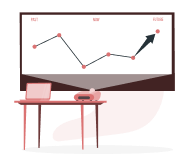
Want to start your Investment Journey?
Content
- Introduction
- Eligibility for EPF Claim
- How to Apply for EPF Claim?
- How to Check/Track EPF Claim Online?
- Types of Claim Forms
- How to Withdraw EPF after Claim?
- How to Cancel your EPF Claim?
Introduction
EPF (Employees' Provident Fund), also known as PF (Provident Fund), is a mandatory retirement savings plan for workers of eligible organisations. Upon retirement, the employees can access this fund's corpus.
Employees are required to contribute 12% of their salaries to the EPF every month according to EPF rules. Employers contribute a similar amount to the employees' pension accounts. EPF accounts earn interest annually.
When employees retire, they can withdraw the entire amount accumulated in their EPF. However, there are conditions under which you can even prematurely withdraw from your EPF account during emergencies. This article explains how to withdraw from an EPF account and do an EPFO claim status check.
Eligibility for EPF Claim
● When you retire, you are entitled to 100% of your EPF corpus, provided you are 55 or older. Retiring early does not qualify you for the full amount.
● In the year before retirement, an employee who is 54 years old can claim 90% of his EPF amount.
● Those who lose their jobs can apply for EPF coverage for 75% of the amount, and transfer the remaining 25% to their new EPF accounts after regaining employment.
● After two months of unemployment, you can claim 100% of your EPF money.
How to Apply for EPF Claim?
You can claim your PF in three ways.
● Physically submitting a withdrawal request (offline withdrawal of PF)
● Online application submission
● Withdrawal of EPF through the app
1. Requesting Withdrawal with a Physical Form
Download the new composite claim form (non-Aadhaar) and composite claim form (Aadhaar) from the EPFO website.
You can submit this new composite claim form (Aadhaar) to your jurisdictional EPFO office without the employer's attestation. Alternatively, you will need to fill out and submit the new composite claim form (Non-Aadhaar) with the employer's attestation to the EPFO office of your jurisdiction.
For employees who wish to withdraw partial EPF amounts for any emergency, recent changes have removed the requirement of providing various certificates to withdraw the amount and introduced self-certification (For details, click here).
2. Online Application Submission
With the introduction of online withdrawals, EPFO has simplified the entire process. Before withdrawing EPF online via the portal, you must fulfil the following conditions:
● You should activate the Universal Account Number (UAN) and ensure the mobile number you use to activate the UAN is working.
● A member's UAN must be linked to their KYC, such as their Aadhaar card, PAN, and bank details with their IFSC code.
Follow the steps below for PF withdrawal online:
Step 1: Visit EPFO's official website.
Step 2: Log in to your EPF account using your UAN and password. Authenticate your login by entering the captcha.
Step 3: To access the options, click the 'Manage' tab.
Step 4: Upload the KYC documents for authenticity and accuracy by choosing 'KYC'.
Step 5: Choose 'Online Services' from the menu.
Step 6: Select "Claim (Forms 31, 19 & 10C)."
Step 7: Check the information displayed on the current page. Details about KYC and additional services are included in this section.
Step 8: Click on 'Verify' after entering the last four digits of your registered bank account.
Step 9: When you are asked to indicate whether the EPF claim amount will be transferred to the bank account indicated, choose 'Yes'.
Step 10: Then click 'Proceed with Online Claim.'
Step 11: Choose Full EPF Settlement, Pension Withdrawal, or Part EPD Withdrawal, under 'I Want To Apply For' section, as needed.
Step 12: Under the ‘Purpose for which advance is required’ option, please select the appropriate purpose.
Step 13: You will need to enter the amount of the advance.
Step 14: Scan the documents you need for approval and upload them. To complete this withdrawal request, the employer must also approve it.
Step 15: Within 15-20 days of the application date, your bank account should be credited with the EPF withdrawal amount.
3. EPF withdrawal through the UMANG app
Unified Mobile Application for New Governance (UMANG) allows employees to withdraw using their mobile phones through the online withdrawal route. Individuals who require additional funds to finance specific EPFO-recognized requirements can use UMANG's simplified online application process and services.
To withdraw from EPF offline, individuals need to print out a composite claim form and provide the following information. Moreover, self-attested documents must be submitted to the EPFO commissioner with attestation from the employer.
How to Check/Track EPF Claim Online?
Here are a few easy steps employees can follow to check their EPFO Claim status on the UAN Member Portal:
Step 1: Enter your UAN and password to access your UAN Member Portal.
Step 2: Select the option 'Online Services.’
Step 3: Click the ‘Track Claim Status’ button.
Step 4: You will see a screen that shows your transfer or withdrawal details.
Note that users who choose to file claims offline will not be able to track their EPFO claim status through this portal. Online applicants can monitor their EPFO claim status by visiting EPFO's official website instead.
Types of Claim Forms
Applicants must submit the respective claim form to the concerned authority before initiating a PF claim online or offline. The application form appropriate for a particular case is determined by factors such as the applicant's age, employment status, and reasons for withdrawal.
The table below highlights the appropriate claim form for each situation.
|
Form No. |
Case Sustainability for PF Claim |
|
Form 13 |
An employee who changes jobs can transfer the accumulated funds to a new EPF account |
|
Form 14 |
To pay for LIC coverage |
|
Composite Form |
If you are unemployed or would like to get an advance
|
|
Form 10 D |
Applicants with physical disabilities and are younger than 50 years old can claim pension funds. |
|
Composite Form |
If the account holder is 58 years old or older, and has to leave the workplace due to physical disabilities, they may claim a pension fund and provident fund. |
|
Form 28 |
Nominees can claim the EPF of deceased EPF members. |
|
Form 10 D |
Nominees may claim the deceased employee's pension fund. |
|
Composite Form |
The employee must be 58 years old but not have worked for more than 10 years to claim pension funds using this form. |
How to Withdraw EPF after Claim?
To withdraw EPF after a claim, follow these steps
1. Using your UAN and password, log in to the UAN Member portal.
2. From the menu, select 'Online Services'.
3. Select 'Claim (Form-31,19,10C)' from the drop-down menu
4. Enter your bank account number's last four digits
5. Select 'Verify'
6. Click 'yes' to add a signature to the undertaking certificate.
7. The next step is to click on the ‘Proceed for Online Claim’ button.
8. Choose the option 'PF Advance (Form 31)' to withdraw funds online.
9. Choose 'Purpose for which advance is required' once you are taken to a new page.
10. Share the address details and the amount of money needed.
11. Check the certificate displayed before clicking 'Submit'
12. You may need to scan and attach necessary documents if necessary
After completing this process, an employee can claim their pension funds.
How to Cancel your EPF Claim?
Online, it is not possible to cancel a request for an EPF Claim. If you wish to cancel an EPF withdrawal request raised online, you should contact the EPFO-Regional Office at the earliest possible time.
More About Savings Schemes
- Corporate Fixed Deposit
- Fixed Deposit (FD) vs Recurring Deposit (RD)
- Short Term Fixed Deposit
- Senior Citizen FD Interest Rates 2024
- Post Office FD Interest Rates 2024
- Monthly Interest Payout Fixed Deposit(FD)
- Fixed Deposit Sweep In Facility
- Credit Card against Fixed Deposit
- Fixed Deposit (FD) vs Public Provident Fund (PPF)
- Corporate FD vs Bank FD
- Income Tax on Recurring Deposit RD
- How to Withdraw Money from Unclaimed EPF Account
- How to Get Your Name Changed in the EPF
- Steps to Upload KYC for EPF UAN
- EPF Payment
- Difference between GPF, EPF, and PPF
- Difference Between APR vs APY
- Atal Pension Yojana Tax Benefits
- How To Open Atal Pension Yojana (APY) Account Online
- How to Close Atal Pension Yojana Account
- How to Change Details in Atal Pension Yojana Scheme
- NPS v/s SIP
- NPS Lite Aggregators List
- NPS Customer Care Number
- National Pension Scheme for NRI
- National Pension Scheme (NPS) Withdrawal Rules
- Best Child Investment Plans In India
- Post Office PPF Account
- PPF Account Withdrawal Rules
- PPF Deposit Limit
- PPF Account Age Limit
- PPF Account for Minors
- PPF Online Payment
- ELSS Vs PPF
- Loan Against PPF
- Post Office PPF Interest Rate
- PPF Interest Rates 2023 - 24
- What is Pradhan Mantri Jan Arogya Yojana
- Balika Samridhi Yojana
- What is member ID in PF?
- How To Merge Two UAN Numbers Online
- How to Merge Two PF Accounts?
- How to Raise Grievance in EPFO
- How to Check PF Balance in Mobile: A Comprehensive Guide
- How to Download Your EPF Passbook: A Comprehensive Guide
- TDS on PF Withdrawals: A Comprehensive Guide
- How to Transfer Your PF from One Company to Another?
- EPF vs PPF
- PF Balance Check with UAN Number Without Password
- PF Balance Check without UAN number
- Introduction to Savings Schemes
- Difference Between VPF And PPF
- EPF Form 10D
- NPS vs PPF
- Superannuation Meaning: What is Superannuation
- What is Fixed Deposit?
- Pradhan Mantri Awas Yojana
- Atal Pension Yojna vs NPS
- NPS (National Pension Scheme Charges)
- EPF vs EPS
- EPF Form 2
- What are Tier 1 and Tier 2 in NPS?
- NPS Tier 2
- NPS Tier 1
- Senior Citizen Saving Scheme (SCSS)
- General Provident Fund (GPF)
- Pension Fund Regulatory & Development (PFRDA)
- SBI Annuity Deposit Scheme
- GPF Interest Rates 2023
- Unit Link Insurance Plan (ULIP)
- List of Bank Mergers
- PRAN Card
- Foreign Currency Non Resident Account (FCNR)
- What is EDLI?
- What Is NPS Interest Rates?
- What is Form 15g
- Saksham Yuva Yojana
- Why Invest in PPF?
- How To Check PPF Account Balance
- NSC Interest Rate
- NSC – National Savings Certificate
- Swavalamban Pension Yojana
- KVP Interest Rate
- PF Withdrawal Rules 2022
- NPS Returns
- National Pension Scheme (NPS)
- Jeevan Pramaan Patra - Life Certificate for Pensioners
- Kisan Vikas Patra (KVP)
- PF Form 19
- PF Withdrawal Form
- EPS - Employee Pension Scheme
- PPF Withdrawal
- Atal Pension Yojana (APY)
- EPF Form 5
- EPF Interest Rate
- Check Your PF Balance Online
- Employee Provident Fund (EPF)
- UAN Registration & Activation Online
- UAN Member Portal
- Universal Account Number
- National Savings Scheme
- Post Office Tax Saving Schemes
- Post Office Monthly Income Scheme
- Post Office Savings Schemes
- EPF Claim Status
- EPF Form 31
- EPF Form 10C Read More
Open Free Demat Account
Be a part of 5paisa community - The first listed discount broker of India.
Frequently Asked Questions
It means that the Employee Provident Fund Organisation has been accepted, processed, and the money has already been transferred to the bank or will be transferred shortly.
This simply means that the claim is not yet processed. Nothing will appear in the claim status since it is still under review by the authorities.
A previous or present employer may reject a claim for a variety of reasons including details mismatches, signature mismatches, and failure to submit the signed claim printout within 15 days of filing the online claim. One must inform the authorised employer if unable to do so.
No, employers can’t reduce their contributions to the EPF. The law prohibits employers from reducing their contributions.
EPFO sends SMS alerts to members' registered mobile numbers in the following cases:
1. Upon receiving the EPF claim application
2. After the claimant's bank account has been credited with the funds
EPF members can register their grievances on EPFO's website (http://epfigms.gov.in/). Also, they can contact the Regional PF Commissioner with their grievances.
