EPF Form 31
5paisa Research Team Date: 22 Aug, 2023 03:34 PM IST

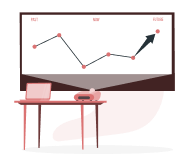
Want to start your Investment Journey?
Content
- Introduction
- When Can You Use Form 31 to Withdraw EPF funds?
- How to Download EPF Form 31 Online
- Documents Required to EPF Form 31
- What does EPF Form 31 Contain?
- How To Download Form 31
- How To Submit Form 31 Offline
- How To Submit Form 31 Online
- What you should remember while submitting Form 31?
- How To Check The Status Of Form 31 Claim
Introduction
The Employees' Provident Fund (EPF) Form 31 is used to submit a claim for a partial withdrawal of money. Employees' Provident Fund, or EPF, is a government-backed savings option that enables salaried people to accumulate a sizeable corpus to meet their post-retirement financial demands.
Employees are expected to deposit a certain percentage of their basic pay (12%) each month to this specific type of provident fund. The employer then makes a matching contribution to this fund. The corpus for employees is produced by the pooling of these contributions along with any relevant government interest.
People might also decide to take a withdrawal from their EPF savings during their work to pay for any eventual emergencies that may arise.
This article explains EPF withdrawal form 31.
When Can You Use Form 31 to Withdraw EPF funds?
|
Purpose of Withdrawal |
Withdrawal Limit |
Minimum service required to be served before withdrawal
|
Other conditions to keep in mind |
|
Marriage |
A maximum of 50% of the employee's EPF contribution |
7 years |
To cover the costs of marriage for oneself, one's children, or one's siblings |
|
Education |
A maximum of 50% of the employee's EPF contribution |
7 years |
To pay for the education of your children after the 10th grade |
|
Home Renovation |
As much as 12 times the employee's monthly salary plus dearness allowance, or as much as the employee share plus interest or cost, whichever is lesser. |
5 years |
|
|
Purchasing of land or property |
|
5 years |
Members must own property either in their name or in the name of their spouse. The property can be owned jointly as well. |
|
Before retirement |
A maximum of 90% of the accumulated corpus, plus interest, may be withdrawn |
After turning 54 and within a year of retirement or super annuity, whichever occurs first |
Using the amount, the member can cover his or her financial expenses |
|
Repayment of loan |
It could be up to 24 times the employee's monthly salary, including dearness allowances, or the employee share including interest, or the total outstanding principal plus interest |
10 years |
Loans must be obtained from an agency who clearly specifies the principal and interest charged |
|
Employees who have gone two months without a salary or are unemployed without pay |
Interest-bearing share of the employee |
NA |
If you don't receive your compensation for any reason other than strike. |
How to Download EPF Form 31 Online
You can download EPF withdrawal form 31 from the EPF website. Here are the steps to follow.
● Log in to the EPFO member portal using your UAN and password.
● To generate an online request, click 'Claim' under 'Online Services'.
● As soon as you click to claim, a new page will open with the member's details, including name, father's name, date of birth, PAN, and Aadhaar numbers, as well as the date of joining the company and mobile number. Click on 'Proceed for Online Claim' once you check all the information is correct.
● Your next step will be to select the type of claim you wish to submit. Choose PF ADVANCE (FORM 31) from the drop-down menu.
● Next, specify the purpose of using the advance. Choose from a variety of options in the drop-down box, such as illness, not receiving wages, natural calamities, power outages, or purchasing handicapped equipment. Next, enter your current address and the amount.
● Upon completion, the member must sign the disclosure. You may see the 'Get Aadhaar OTP' option after checking the box. By clicking this, you will receive an OTP, which must be authenticated.
● In the next step, validate your OTP and submit the claim form to complete the online EPF advance application process.
Documents Required to EPF Form 31
EPF Form 31 requires employees to provide the following documentation for various purposes:
|
Purpose/Reason |
Documents |
|
Equipment for the physically disabled |
An official medical certificate |
|
Inadvertently affected by lack of power |
The state government's statement |
|
Affected adversely by natural disasters |
A certificate from the relevant authority
|
|
Lockout of a business |
Declaration |
|
Repairs to the house (once only) |
Evidence of the need for repairs |
|
Alteration of the house (only once) |
A proof of the need for alterations |
|
Purchase of a plot |
A copy of the purchase agreement and the declaration form |
|
Repayment of housing loans |
Signed declaration |
|
Building a house |
Signed declaration |
|
Medical treatment |
Medical certification from a physician, certification from an employer about the lack of an ESI facility, specialist certification (leprosy, tuberculosis)
|
|
Wedding |
Certificate of marriage |
|
Education |
A bonafide certificate issued by the relevant educational institution |
What does EPF Form 31 Contain?
Under the Employee Provident Fund Scheme 1952, employees must fill out EPF withdrawal Form 31 with the following information.
● Mobile number
● Reason for requiring advance
● Amount required as an advance
● Member's name
● Name of husband (for married women)
● Employee PF Account Number
● Salary plus dearness allowance per month
● Postal address in full
● Applicant's signature
● Employer's signature
● Remittance method
● In advance payments for housing loans or construction of flats or sites through an agency, an employee must mention the recipient's full name with the address of the recipient when the check is drawn on their name.
● Account number at Savings Bank
● The bank's name
● Name and address of the branch
● IFS code
● Check cancelled copy
● An employee must mention the age, wedding date, and address of his or her daughter/sister/son/brother who is getting married if the advance is being taken for wedding expenses. (If the advance is not intended for marriage purposes, an employee does not need to fill in any details in the section.)
● Detailed information regarding advanced stamps received
● Stamps from establishments and signatures of signing officials
How To Download Form 31
The Form 31 can be downloaded and printed by clicking on this link. Ensure that all the details are correct when you fill out the form.
How To Submit Form 31 Offline
The steps for submitting your EPF Form 31 offline are as follows.
● Fill out and sign Form 31 PF after downloading it.
● Get your certificate validated by your employer. Your employer must fill in all the required details and attest all relevant enclosures.
● Ensure that you submit the form to the EPF office responsible for your jurisdiction.
How To Submit Form 31 Online
For online submission, you will need to follow these steps.
● Go to https://unifiedportal-mem.epfindia.gov.in/memberinterface/.
● Enter your UAN number and password and click on 'Sign In' to enter the portal.
● Select 'Online Services' and choose Form-31, 19, 10C & 10D from the list.
● Your screen will display an auto-filled form. Verify your bank account by entering the last four digits.
● In a pop-up window, you'll be asked whether you agree to the terms and conditions of the Certificate of Undertaking. Select 'Yes'.
● From the drop-down menu, choose 'PF Withdrawal' from the 'Proceed for Online Claim' option.
● Select 'PF Advance Form' and enter information about the withdrawal, such as the amount, and the purpose.
● Once you have completed the form, click on 'Submit'. You have successfully completed the online application process.
What you should remember while submitting Form 31?
● To verify your bank account details, you must attach a cancelled check to the form.
● When applying offline, the last employer's certification is required.
● Applicants must connect their bank accounts, Aadhaar, and PAN information to their UAN account before they can apply online.
● Transferring funds and processing the application take about a couple of weeks.
How To Check The Status Of Form 31 Claim
For more information on Form 31 PF claim status, follow the steps below.
● Go to https://unifiedportal-mem.epfindia.gov.in/memberinterface/.
● You will need to enter your UAN number and password to access the portal.
● Check the claim status under 'Online Services'.
● Choose the location of your PF office from the drop-down menu. Your PF office code and region code will appear on your screen once you click that.
● Enter your pay slip establishment code.
● Click 'Submit' after entering your 7-digit account number.
● A status report will be available for your Form 31 request.
More About Savings Schemes
- Corporate Fixed Deposit
- Fixed Deposit (FD) vs Recurring Deposit (RD)
- Short Term Fixed Deposit
- Senior Citizen FD Interest Rates 2024
- Post Office FD Interest Rates 2024
- Monthly Interest Payout Fixed Deposit(FD)
- Fixed Deposit Sweep In Facility
- Credit Card against Fixed Deposit
- Fixed Deposit (FD) vs Public Provident Fund (PPF)
- Corporate FD vs Bank FD
- Income Tax on Recurring Deposit RD
- How to Withdraw Money from Unclaimed EPF Account
- How to Get Your Name Changed in the EPF
- Steps to Upload KYC for EPF UAN
- EPF Payment
- Difference between GPF, EPF, and PPF
- Difference Between APR vs APY
- Atal Pension Yojana Tax Benefits
- How To Open Atal Pension Yojana (APY) Account Online
- How to Close Atal Pension Yojana Account
- How to Change Details in Atal Pension Yojana Scheme
- NPS v/s SIP
- NPS Lite Aggregators List
- NPS Customer Care Number
- National Pension Scheme for NRI
- National Pension Scheme (NPS) Withdrawal Rules
- Best Child Investment Plans In India
- Post Office PPF Account
- PPF Account Withdrawal Rules
- PPF Deposit Limit
- PPF Account Age Limit
- PPF Account for Minors
- PPF Online Payment
- ELSS Vs PPF
- Loan Against PPF
- Post Office PPF Interest Rate
- PPF Interest Rates 2023 - 24
- What is Pradhan Mantri Jan Arogya Yojana
- Balika Samridhi Yojana
- What is member ID in PF?
- How To Merge Two UAN Numbers Online
- How to Merge Two PF Accounts?
- How to Raise Grievance in EPFO
- How to Check PF Balance in Mobile: A Comprehensive Guide
- How to Download Your EPF Passbook: A Comprehensive Guide
- TDS on PF Withdrawals: A Comprehensive Guide
- How to Transfer Your PF from One Company to Another?
- EPF vs PPF
- PF Balance Check with UAN Number Without Password
- PF Balance Check without UAN number
- Introduction to Savings Schemes
- Difference Between VPF And PPF
- EPF Form 10D
- NPS vs PPF
- Superannuation Meaning: What is Superannuation
- What is Fixed Deposit?
- Pradhan Mantri Awas Yojana
- Atal Pension Yojna vs NPS
- NPS (National Pension Scheme Charges)
- EPF vs EPS
- EPF Form 2
- What are Tier 1 and Tier 2 in NPS?
- NPS Tier 2
- NPS Tier 1
- Senior Citizen Saving Scheme (SCSS)
- General Provident Fund (GPF)
- Pension Fund Regulatory & Development (PFRDA)
- SBI Annuity Deposit Scheme
- GPF Interest Rates 2023
- Unit Link Insurance Plan (ULIP)
- List of Bank Mergers
- PRAN Card
- Foreign Currency Non Resident Account (FCNR)
- What is EDLI?
- What Is NPS Interest Rates?
- What is Form 15g
- Saksham Yuva Yojana
- Why Invest in PPF?
- How To Check PPF Account Balance
- NSC Interest Rate
- NSC – National Savings Certificate
- Swavalamban Pension Yojana
- KVP Interest Rate
- PF Withdrawal Rules 2022
- NPS Returns
- National Pension Scheme (NPS)
- Jeevan Pramaan Patra - Life Certificate for Pensioners
- Kisan Vikas Patra (KVP)
- PF Form 19
- PF Withdrawal Form
- EPS - Employee Pension Scheme
- PPF Withdrawal
- Atal Pension Yojana (APY)
- EPF Form 5
- EPF Interest Rate
- Check Your PF Balance Online
- Employee Provident Fund (EPF)
- UAN Registration & Activation Online
- UAN Member Portal
- Universal Account Number
- National Savings Scheme
- Post Office Tax Saving Schemes
- Post Office Monthly Income Scheme
- Post Office Savings Schemes
- EPF Claim Status
- EPF Form 31
- EPF Form 10C Read More
Open Free Demat Account
Be a part of 5paisa community - The first listed discount broker of India.
Frequently Asked Questions
One of the following reasons can lead to the rejection of the EPF Form 31:
● You've already filed the claim in the past.
● Within 15 days of making the online claim application, you failed to submit the signed claim form.
● There is a discrepancy between the details you entered and the previous records.
● The signature on your office records doesn't match the one on the form.
Your PF amount will be deposited into your registered bank account within 5-30 days after you complete the online withdrawal process.
You can withdraw a certain amount from your PF corpus depending on the reason for withdrawal, as well as the length of time you have been employed.
