How to Merge Two PF Accounts?
5paisa Research Team
Last Updated: 10 Jun, 2024 03:21 PM IST

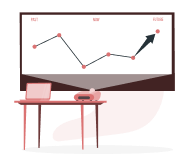
Want to start your Investment Journey?
Content
- Requisites for Merging PF Accounts
- How to Merge Two UAN Numbers Online?
- Here Are The Steps On How To Merge PF Accounts
- Facilities by EPFO
- Why is More than One EPFO Allotted?
- Benefits of Merging EPFO Accounts in India:
- Things to do after Merging your PF Accounts
- Conclusion
Managing your finances can sometimes feel like assembling a puzzle with missing pieces. Having two Employee Provident Fund (EPF) accounts is normal, significantly if you've changed jobs or employers. Many folks end up with multiple PF accounts, sometimes creating financial stress and confusion. Fortunately, there's a solution – merging your PF accounts. In this guide, we'll discuss how to merge two pf accounts.
Requisites for Merging PF Accounts
There are a few essential prerequisites of how to merge your PF accounts into one UAN:
1. UAN Activation
Make sure your UAN (Universal Account Number) is active. If you still need to activate it, you can do so through the official EPFO (Employees' Provident Fund Organisation) website.
2. Linking Aadhaar
Ensure that your Aadhaar number is linked to your UAN. This is a crucial step as it helps in the online merging process. You can link your Aadhaar through the EPFO portal if it still needs to be linked.
3. KYC Details
Verify and update your KYC (Know Your Customer) details, including your bank account, PAN card, and mobile number on the EPFO portal. Accurate KYC information is essential for a smooth merging process.
How to Merge Two UAN Numbers Online?
Here are the steps on how to merge two pf accounts in one uan online:
Step 1: Check Eligibility: Before merging, ensure you qualify for the process. You must have two UANs, which UANs should be linked to your Aadhar or PAN card.
Step 2: Access the EPFO Portal: Visit the official EPFO (Employees' Provident Fund Organisation) website at https://www.epfindia.gov.in/. Make sure you have your UAN and password handy.
Step 3: Log into Your Account: Use your UAN and password to access your account. If you somehow forget your password, you can easily reset it by choosing the "Forgot Password" option.
Step 4: Locate 'One Member – One EPF Account (Transfer Request): Find the 'Online Services' section on the EPFO portal once logged in. Look for 'One Member – One EPF Account (Transfer Request)' or a similar option for merging or transferring your PF accounts.
Step 5: Verify Your Details: You'll be prompted to verify your personal information and employment details associated with both UANs. Ensure that all the notification is accurate and matches your records.
Step 6: Choose the UAN to Retain: Select the UAN that you want to retain as your primary UAN. This is the UAN where your combined PF balance will be credited.
Step 7: Initiate the Transfer Request: Initiate the transfer request after selecting the UAN to retain. This request will prompt the EPFO to merge the two PF accounts associated with your UANs.
Step 8: OTP Authentication: You'll get a one-time password (OTP) on your registered mobile number. Enter this OTP to verify your identity.
Step 9: Authorization Once the OTP is verified, you must consent to merge the accounts. Confirm your request.
Step 10: Tracking the Request After completing the merging request, you can track its status through the EPFO portal.
Step 11: Confirmation: Once the merging is completed, you will receive a confirmation message on your registered mobile number. You can also check your consolidated PF balance on the EPFO portal.
Here Are The Steps On How To Merge PF Accounts
Here are the steps on how to merge 2 PF accounts in one UAN:
Step 1: Get Your UAN Ready
First, ensure you have an active UAN. Your UAN is a unique identification number assigned to you for managing your PF accounts.
Step 2: Collect PF Account Details
Gather information about the two PF accounts you want to merge. You'll need details like the PF account numbers, the names of the employers associated with each account, and the EPFO (Employee Provident Fund Organization) regional office where each account is maintained.
Step 3: Visit the EPFO Website
Go to the official EPFO website.
Step 4: Log in to Your UAN Account
The next step is to log in to your UAN account.
Step 5: Go to 'Online Services'
In your UAN account dashboard, navigate to the 'Online Services' section.
Step 6: Select 'One Member - One EPF Account'
Under the 'Online Services' section, you'll find an option called 'One Member - One EPF Account.' Click on it.
Step 7: Verify Your Details
Ensure that your personal details and the UAN associated with your account are correct. Verify the details to proceed.
Step 8: Enter Old PF Account Details
Enter the details of your old PF account that you want to merge. This includes the PF account number and the name of the employer associated with that account. Repeat this step for the second old PF account if you have two.
Step 9: Request for OTP
Request an OTP (One-Time Password) for verification. You'll receive the OTP on your registered mobile number.
Step 10: Authenticate with OTP
Enter the OTP you received and click the 'Submit' button to authenticate your request.
Step 11: PF Transfer Request
After authentication, your request to merge the PF accounts will be submitted to the EPFO. You will receive a confirmation message
Step 12: Employer Verification
Your employer(s) will be required to verify the request. Once they approve it, the merging process will be initiated.
Step 13: Tracking Progress
You can track the progress of your request online through your UAN account.
Step 14: Confirmation
Once the process is complete, you'll receive a confirmation message, and your PF accounts will be merged into one UAN.
Facilities by EPFO
The Employees' Provident Fund Organization (EPFO) in India offers a range of facilities to employees to manage their Provident Fund (PF) accounts. These facilities are designed to make it easier for employees to track and access their PF savings. Some of the essential facilities provided by EPFO include:
• Online PF Balance Check: Employees can check their PF account balance online through the EPFO portal. This provides transparency and allows individuals to stay updated on their savings.
• EPF Passbook: EPFO provides an online passbook that displays detailed transaction history, including contributions made by both the employee and the employer. This passbook can be accessed anytime, ensuring transparency and accuracy in account statements.
• Online Transfer of PF: EPFO allows employees to seamlessly transfer their PF balance from one employer to another. This ensures that employees can accumulate savings in a single account even when changing jobs.
• Online PF Withdrawal: EPFO has made it easier for employees to withdraw their PF balance online, reducing the need for physical paperwork and streamlining the withdrawal process.
• UAN (Universal Account Number): EPFO issues a unique UAN to each employee, which remains constant throughout their career. This UAN simplifies the management of multiple PF accounts and ensures that employees can consolidate their savings.
Why is More than One EPFO Allotted?
Employees may have multiple EPFO accounts due to various factors related to changing jobs. Here's why multiple EPFO accounts might be allotted:
• Change of Employer: When employees change their job, their new employer typically registers them under a new EPFO account. This results in creating a new PF account with a unique UAN.
• Geographical Location: In some cases, employees may work in different geographical locations, and each location may have a separate EPFO office. This can lead to multiple EPFO accounts.
• Contractual Work: Contractual or temporary employees may have different EPFO accounts for each contract.
While the reasons for having multiple EPFO accounts are often valid, it's important to consolidate them to optimize savings and benefits.
Benefits of Merging EPFO Accounts in India:
Merging multiple EPFO accounts into one offers several significant benefits:
• Consolidation of Funds: All your PF savings are consolidated into a single account by merging accounts. This simplifies tracking and managing your retirement savings.
• Interest Continuity: Your PF balance continues earning interest without disruptions when you merge accounts. This ensures that your savings grow consistently.
• Simplified Withdrawals: When you need to withdraw your PF for various purposes such as retirement, medical emergencies, or home purchases, having a single account streamlines the process. You don't need to deal with multiple accounts and paperwork.
• Reduced Administrative Hassles: Managing one EPFO account is more straightforward than juggling multiple ones. It reduces the chances of errors and ensures your account information remains up-to-date.
Things to do after Merging your PF Accounts
After successfully merging your PF accounts, it's essential to take specific actions to ensure your financial security and a smooth transition:
Update KYC Details: It's essential to keep your KYC details up to date by ensuring that your Aadhar card, PAN card, bank account information, and contact details are accurate and current.
Regularly Check PF Balance: Periodically check your PF balance to monitor the growth of your savings. You can do this online through the EPFO portal or mobile app.
Make Nominations: It's crucial to specify nominees for your PF account. In unforeseen circumstances, this ensures that your savings go to the intended beneficiaries.
Secure UAN and Login Credentials: Protect your Universal Account Number (UAN) and login credentials. This prevents unauthorized access to your PF account and keeps your financial information safe.
Conclusion
EPFO provides valuable facilities to help employees manage their PF accounts efficiently. Multiple EPFO accounts may be allotted due to job changes or other factors, but merging them into a single account offers numerous benefits, including ease of management and continuous interest earnings. After connecting, it's crucial to maintain accurate details, monitor your balance, make nominations, and prioritize account security to maximize your PF savings. We hope you’re clear about how to merge two epf accounts with this detailed guide.
More About Savings Schemes
- Section 194IC
- PF Form 11
- Form 13 For PF Transfer
- EPF Form 20
- Corporate Fixed Deposit
- Fixed Deposit (FD) vs Recurring Deposit (RD)
- Income Tax on Recurring Deposit RD
- How to Withdraw Money from Unclaimed EPF Account
- How to Get Your Name Changed in the EPF
- Steps to Upload KYC for EPF UAN
- EPF Payment
- Difference between GPF, EPF, and PPF
- Difference Between APR vs APY
- Atal Pension Yojana Tax Benefits
- How To Open Atal Pension Yojana (APY) Account Online
- How to Close Atal Pension Yojana Account
- How to Change Details in Atal Pension Yojana Scheme
- NPS v/s SIP
- NPS Lite Aggregators List
- NPS Customer Care Number
- National Pension Scheme for NRI
- National Pension Scheme (NPS) Withdrawal Rules
- Best Child Investment Plans In India
- Post Office PPF Account
- PPF Account Withdrawal Rules
- PPF Deposit Limit
- PPF Account Age Limit
- PPF Account for Minors
- PPF Online Payment
- ELSS Vs PPF
- Loan Against PPF
- Post Office PPF Interest Rate
- PPF Interest Rates 2023 - 24
- What is Pradhan Mantri Jan Arogya Yojana
- Balika Samridhi Yojana
- What is member ID in PF?
- How To Merge Two UAN Numbers Online
- How to Merge Two PF Accounts?
- How to Raise Grievance in EPFO
- How to Check PF Balance in Mobile: A Comprehensive Guide
- How to Download Your EPF Passbook: A Comprehensive Guide
- TDS on PF Withdrawals: A Comprehensive Guide
- How to Transfer Your PF from One Company to Another?
- EPF vs PPF
- PF Balance Check with UAN Number Without Password
- PF Balance Check without UAN number
- Introduction to Savings Schemes
- Difference Between VPF And PPF
- EPF Form 10D
- NPS vs PPF
- Superannuation Meaning: What is Superannuation
- What is Fixed Deposit?
- Pradhan Mantri Awas Yojana
- Atal Pension Yojna vs NPS
- NPS (National Pension Scheme Charges)
- EPF vs EPS
- EPF Form 2
- What are Tier 1 and Tier 2 in NPS?
- NPS Tier 2
- NPS Tier 1
- Senior Citizen Saving Scheme (SCSS)
- General Provident Fund (GPF)
- Pension Fund Regulatory & Development (PFRDA)
- SBI Annuity Deposit Scheme
- GPF Interest Rates 2023
- Unit Link Insurance Plan (ULIP)
- List of Bank Mergers
- PRAN Card
- Foreign Currency Non Resident Account (FCNR)
- What is EDLI?
- What Is NPS Interest Rates?
- What is Form 15g
- Saksham Yuva Yojana
- Why Invest in PPF?
- How To Check PPF Account Balance
- NSC Interest Rate
- NSC – National Savings Certificate
- Swavalamban Pension Yojana
- KVP Interest Rate
- PF Withdrawal Rules 2022
- NPS Returns
- National Pension Scheme (NPS)
- Jeevan Pramaan Patra - Life Certificate for Pensioners
- Kisan Vikas Patra (KVP)
- PF Form 19
- PF Withdrawal Form
- EPS - Employee Pension Scheme
- PPF Withdrawal
- Atal Pension Yojana (APY)
- EPF Form 5
- EPF Interest Rate
- Check Your PF Balance Online
- Employee Provident Fund (EPF)
- UAN Registration & Activation Online
- UAN Member Portal
- Universal Account Number
- National Savings Scheme
- Post Office Tax Saving Schemes
- Post Office Monthly Income Scheme
- Post Office Savings Schemes
- EPF Claim Status
- EPF Form 31
- EPF Form 10C Read More
Open Free Demat Account
Be a part of 5paisa community - The first listed discount broker of India.

