How to Change Details in Atal Pension Yojana Scheme
5paisa Research Team
Last Updated: 09 Feb, 2024 05:18 PM IST

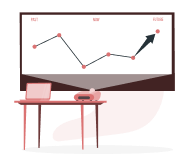
Want to start your Investment Journey?
Content
- Offline Method
- Online Method
- How to Fill Your Atal Pension Yojana Correction Form?
- Online Procedure
- Offline Procedure
- Important Things to Keep in Mind While Filling in the Form
- Conclusion
The Atal Pension Yojana (APY) is a government-backed pension scheme in India that aims to provide financial security to individuals in their old age. Administered by the Pension Fund Regulatory and Development Authority (PFRDA), the scheme encourages workers from the unorganised sector to voluntarily save for their retirement.
If you are a member of this scheme and thinking about how to update mobile number in Atal Pension Yojana account, or other details such as updating personal information, altering your contribution amount, and so on, you can do so through both offline and online methods.
Offline Method
1. Visit the Bank or Post Office
Start by visiting the bank or post office where you have enroled in the Atal Pension Yojana.
Approach the branch manager or a designated official to request the required forms for updating details in your APY account.
2. Fill Out the Forms
Fill out the required forms with accurate data. Make sure you provide all the information precisely, including your name, address, nominee details, and any other modifications you might want to make.
3. Attach Supporting Documents
Attach the supporting documents as required by the bank or post office in order to make the changes or update details in your APY account.
4. Submit the Forms
Submit the filled forms along with the supporting documents to the bank or post office. The officials will verify the details and process your request.
5. Acknowledgment
You will get an acknowledgment or receipt after successfully submitting your request. Keep this document safe for future usage.
Online Method
• Visit the Atal Pension Yojana's official website or the bank's website to access your APY account.
• Log in to your APY account using your credentials.
• Look for the section related to updating or modifying details in your APY account.
• Enter the updated information in the respective fields. Make sure the provided details are accurate.
• After entering the updated details, submit the changes through the online portal.
• Lastly, you will receive a confirmation message or email acknowledging the successful update of details in your APY account.
Remember to keep a record of any confirmation for your reference. In case of any doubts or specific requirements, it's advisable to contact the bank or post office where you hold your APY account for assistance.
How to Fill Your Atal Pension Yojana Correction Form?
If you are unsure about how to change details in Atal Pension Yojana scheme, here’s a step-by-step guide that will aid you in filling up the application form accurately.
1. Update Your Personal Details
If you need to change your personal details including name, email address, or contact details in the APY account, follow these methods:
• Navigate to the "Personal Details" section of the APY form.
• Fill up the accurate information, including your name, mobile number, email address, and PAN card data.
• If your taxation status or entitlement under social security schemes has changed (relevant for subscribers enrolled before March 31, 2016), provide the required information.
• Verify all information and sign the form in the declaration section.
2. Change Your Bank Account in APY
To update your bank details in the Atal Pension Yojana, including the bank account number, bank name, branch, and IFSC code, follow these pointers:
• Fill out the necessary information in the relevant box for modifying bank information.
• Ensure that the bank information you provided is correct.
• Once the bank information has been effectively changed, proceed to the next phase of modifications.
3. Update Your APY Nominee
• Go to the "Correction in Nominee Details" box of the application form.
• Correct the nominee's details, including spouse name, marital status, date of birth (for minors, provide guardian details), nominee name, and relationship with the beneficiary.
• Check all the information for accuracy and submit the form, signing your name in the declaration.
4. Change Your Date of Birth
• Fill in the correct date, month, and year (DD/MM/YYYY) in the designated section.
• Submit the form with your signature in the declaration section.
5. Change Your Pension Amount in APY
While changing your pension amount, you may not only upgrade the amount but have an option to downgrade it.
Online Procedure
• Visit the official website of NPS.
• Enter your PRAN (Permanent Retirement Account Number) and the new pension amount.
• Submit the information along with the Captcha code.
Offline Procedure
• Obtain the "Atal Pension Yojana Upgrade or Downgrade Pension Amount" form from the official website.
• Fill out the form using the updated pension scheme.
• Pay the relevant fees for the upgrade or downgrade.
• In the event of a downgrade, the refund amount will be credited to your bank account.
Important Things to Keep in Mind While Filling in the Form
Here are a few things that you must remember while filling up the application form to avoid rejection:
• Ensure that you fill in the form using block letters to guarantee accuracy and clarity in the provided information.
• A 12-digit PRAN is mandatory for processing any updates. Make sure to include your correct PRAN to facilitate the necessary modifications effectively.
• It is critical to provide the necessary supporting documentation with your application. The inability to provide the relevant documents may result in the rejection of your application.
• Make sure that your submission is comprehensive and supported by all required paperwork to avoid any complications.
• After submitting the form, secure the stamped acknowledgment receipt provided by the bank. This receipt serves as a crucial record for future reference.
Conclusion
To summarise, updating information in the Atal Pension Yojana is critical for ensuring the accuracy of your information and preserving your financial stability. Whether you choose the offline option or an online interface, rigorous attention to detail is essential. Keeping the necessary data in mind while filling out the form will help to ensure that your Atal Pension Yojana account is updated adequately and promptly.
More About Savings Schemes
- Section 194IC
- PF Form 11
- Form 13 For PF Transfer
- EPF Form 20
- Corporate Fixed Deposit
- Fixed Deposit (FD) vs Recurring Deposit (RD)
- Income Tax on Recurring Deposit RD
- How to Withdraw Money from Unclaimed EPF Account
- How to Get Your Name Changed in the EPF
- Steps to Upload KYC for EPF UAN
- EPF Payment
- Difference between GPF, EPF, and PPF
- Difference Between APR vs APY
- Atal Pension Yojana Tax Benefits
- How To Open Atal Pension Yojana (APY) Account Online
- How to Close Atal Pension Yojana Account
- How to Change Details in Atal Pension Yojana Scheme
- NPS v/s SIP
- NPS Lite Aggregators List
- NPS Customer Care Number
- National Pension Scheme for NRI
- National Pension Scheme (NPS) Withdrawal Rules
- Best Child Investment Plans In India
- Post Office PPF Account
- PPF Account Withdrawal Rules
- PPF Deposit Limit
- PPF Account Age Limit
- PPF Account for Minors
- PPF Online Payment
- ELSS Vs PPF
- Loan Against PPF
- Post Office PPF Interest Rate
- PPF Interest Rates 2023 - 24
- What is Pradhan Mantri Jan Arogya Yojana
- Balika Samridhi Yojana
- What is member ID in PF?
- How To Merge Two UAN Numbers Online
- How to Merge Two PF Accounts?
- How to Raise Grievance in EPFO
- How to Check PF Balance in Mobile: A Comprehensive Guide
- How to Download Your EPF Passbook: A Comprehensive Guide
- TDS on PF Withdrawals: A Comprehensive Guide
- How to Transfer Your PF from One Company to Another?
- EPF vs PPF
- PF Balance Check with UAN Number Without Password
- PF Balance Check without UAN number
- Introduction to Savings Schemes
- Difference Between VPF And PPF
- EPF Form 10D
- NPS vs PPF
- Superannuation Meaning: What is Superannuation
- What is Fixed Deposit?
- Pradhan Mantri Awas Yojana
- Atal Pension Yojna vs NPS
- NPS (National Pension Scheme Charges)
- EPF vs EPS
- EPF Form 2
- What are Tier 1 and Tier 2 in NPS?
- NPS Tier 2
- NPS Tier 1
- Senior Citizen Saving Scheme (SCSS)
- General Provident Fund (GPF)
- Pension Fund Regulatory & Development (PFRDA)
- SBI Annuity Deposit Scheme
- GPF Interest Rates 2023
- Unit Link Insurance Plan (ULIP)
- List of Bank Mergers
- PRAN Card
- Foreign Currency Non Resident Account (FCNR)
- What is EDLI?
- What Is NPS Interest Rates?
- What is Form 15g
- Saksham Yuva Yojana
- Why Invest in PPF?
- How To Check PPF Account Balance
- NSC Interest Rate
- NSC – National Savings Certificate
- Swavalamban Pension Yojana
- KVP Interest Rate
- PF Withdrawal Rules 2022
- NPS Returns
- National Pension Scheme (NPS)
- Jeevan Pramaan Patra - Life Certificate for Pensioners
- Kisan Vikas Patra (KVP)
- PF Form 19
- PF Withdrawal Form
- EPS - Employee Pension Scheme
- PPF Withdrawal
- Atal Pension Yojana (APY)
- EPF Form 5
- EPF Interest Rate
- Check Your PF Balance Online
- Employee Provident Fund (EPF)
- UAN Registration & Activation Online
- UAN Member Portal
- Universal Account Number
- National Savings Scheme
- Post Office Tax Saving Schemes
- Post Office Monthly Income Scheme
- Post Office Savings Schemes
- EPF Claim Status
- EPF Form 31
- EPF Form 10C Read More
Disclaimer: Investment in securities market are subject to market risks, read all the related documents carefully before investing. For detailed disclaimer please Click here.
Open Free Demat Account
Be a part of 5paisa community - The first listed discount broker of India.
Frequently Asked Questions
Yes, it is mandatory to provide details of a nominee when applying for APY. The nominee information ensures the proper distribution of benefits in case of the subscriber's demise.
To change your phone number on APY, go to the bank or post office where you registered. Fill out the required forms, attach supporting documents, and submit them for verification.
To access your APY account online, simply visit the official APY website or your bank's online portal. Log in with your username and password and proceed to your account dashboard.
