EPF Form 10C
5paisa Research Team Date: 17 May, 2023 01:44 PM IST

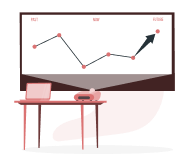
Want to start your Investment Journey?
Content
- Introduction
- What is Form 10C?
- How to Fill out Form 10C online?
- Download Form 10C
- Who can Apply for Form 10C?
- When to Use Form 10C?
- Contents of Form 10C
- Instructions for Filling Form 10C
- Attestation and Additional Documents to be attached with the Application
- Benefits of EPF 10C Form
Introduction
You must fill out Form 10C in order to withdraw your pension. 8.33% of the 12% that you contribute to your EPF account is allocated to your pension, or EPS account. Although this sum is set aside for your retirement, it may be withdrawn in certain situations, such as a medical emergency or prolonged unemployment of at least two months. As a result, the employee files Form 10C in order to receive the benefits and maintain their Employee Pension Fund (EPF) membership.
This article explains EPF Form 10C.
What is Form 10C?
Whenever an employee wants to claim benefits under the employee pension scheme, they must complete the EPF Form 10C. To request the pension amount, applicants must fill out and submit the form online or offline. To get the application processed, applicants must submit a few documents along with form 10c in EPFO.

The Employees' Provident Fund Organisation or EPFO can deposit the pension amount into the employee's registered bank account within five to thirty days of receiving the application.
How to Fill out Form 10C online?
To fill out Form 10C online, follow these steps.
● Go to the Employees' Provident Fund website at epfindia.gov.in.
● Use your Universal Account Number (UAN) and password to access the UAN member portal.
● Click on the 'Online Services' tab in the top menu bar.
● Select Claim Forms 10C, 19, and 31 from the dropdown menu.
● The next page will be displayed. Your member details, service details, and KYC information are displayed here.
● Click on 'proceed with online claim'.
● Your browser will redirect you to the Claims section. You will find your mobile, PAN, and UAN number here.
● Pick your claim type - either 'withdraw pension only' or 'withdraw PF only'.
● Fill out the claim form carefully.
● Upon completing the form, you will receive an OTP on your registered mobile number. Put this in your form. A withdrawal request is initiated.
● You will receive an SMS notification after submitting the claim form successfully.
● After the claim is processed successfully, the requested amount will be deposited into your bank account.
Download Form 10C
From the Official Website: Download EPF Form 10C Online
Who can Apply for Form 10C?
EPF Form 10C is available to all members of the EPS scheme who fulfil the following criteria:
● The person who leaves employment before completing 10 years and reaches 58 years of age before completing 10 years.
● Those who have served for 10 years but have not reached 50 years of age, or those between 50 and 58 years of age who are unwilling to accept a reduced pension.
● Families/nominees of members who passed away before completing 10 years of service and older than 58 years old.
When to Use Form 10C?
You can use the EPF Form 10C to claim any of the following.
● Refund of employer shares
● Withdrawal benefit
● Scheme certificate for member retention
To understand these benefits, consider the following:
Withdrawal Benefit: An applicant who has been in service less than 9.5 years and is not 50 years old is eligible to apply for this certificate. As the employees are not yet eligible for pensions, the scheme allows them to get back their money. The withdrawal benefit is unavailable if the membership is less than 180 days, excluding non-contributing periods.
Scheme Certificate: When an employee's overall service period exceeds 9.5 years, and they have not reached 50 years of age at the time of application, they can claim this certificate. By obtaining a scheme certificate, they can carry forward their earlier service period when they rejoin as an employee of the same or a different organisation. Scheme certificates allow members to withdraw their PF accumulations.
Contents of Form 10C
Form 10C is a four-page document. Here, the first two pages must be filled out in general and the third page, if any advances have been taken against the account. There is no need to fill out the final page since it is for administrative purposes only.
On the first page, provide details such as
● Name
● Father’s name and husband’s name
● Date of birth
● PF account number
● Employer address
● Reason for leaving and date of leaving
● Joining date with the employer
● Full address
On the second page of the form, fill in the following information:
● Mode of remittance
● Particulars of family/nominees
● The date and signature, as well as some information about the recipient's age and account information
The third page, which deals with advances, will ask you for the following information, among others:
● Sum received
● Members' wages and non-contributory service information
● Date and signature
The final section is strictly for administrative purposes. The relevant authorities will complete this form.
Instructions for Filling Form 10C
● Use capital letters when writing names
● Make sure the date of birth is accurate
● There should be no overwriting or cutting, and any corrections must be attested
● PF account numbers contain two alphabets of the region code, three alphabets of the office code, seven digits of the code number, a subcode (extension) and seven characters of the account number.
● Applicants need to complete Sl No.9 on the form if they are requesting a scheme certificate, while Sl No.11 can remain blank
● When applying for a withdrawal certificate, you should complete Sl No.11, but can leave Sl No.9 blank
● Attach a copy of the cancelled or blank check that shows the account number and IFSC code along with bank account details
● Should a member die, Sl No.9 should be filled out with details of family/nominees/legal heirs, while Sl No.10 and 11 should be filled out by the respective legal heirs/nominees/family members.
● Members drawing pensions or family pensions under the EPS scheme of 1995 must fill out Sl No 12.
Attestation and Additional Documents to be attached with the Application
It is necessary to direct the application through the last employer. When downloading forms online, both the employee and the employer must sign all pages. An official should attest to the form if the organisation has ceased to exist. Magistrates, gazetted officers, members or secretaries or chairmen of municipal or district local boards, village union presidents, postmasters, village panchayats, MPs, MLAs, MPs, members of the central board of trustees, regional committees of EPF, managers of banks with savings accounts, and educational institutions are among those authorised.
With the application, you will need to attach the following documents:
● A blank or cancelled check
● When applying for a scheme certificate, the date of birth of the children
● Certificate of death if the member has passed away
● A succession certificate for a member's legal heirs
● When applying for withdrawal benefits through a bank, a stamp of Rs. 1 is required
Benefits of EPF 10C Form
There are three sets of members who qualify for Form 10C benefits.
The following criteria apply to member type 1:
● An employee resigned before completing his ten-year employment term.
● Before completing 10 years of service, an individual turned 58 years old.
This group of members receives the following benefits:
● After filing Form 10C, the employee can withdraw funds from their EPF before retiring permanently.
For members of type 2, the following criteria apply.
● Before turning 50, individuals who have completed 10 years of service.
● Individuals older than 50 and younger than 58.
This group of members receives the following benefits:
● Those who meet both criteria are eligible to receive a scheme certificate.
● Upon filing Form 10D, an individual meeting only the criteria 'b' can withdraw a reduced pension.
Members of type 3 must meet the following criteria:
● An individual who is the legal heir or nominee of a deceased member, aged 58 or older without having completed 10 years of service.
This group of members receives the following benefits:
● After filing Form 10C, the individual can receive withdrawal benefits
More About Savings Schemes
- Corporate Fixed Deposit
- Fixed Deposit (FD) vs Recurring Deposit (RD)
- Short Term Fixed Deposit
- Senior Citizen FD Interest Rates 2024
- Post Office FD Interest Rates 2024
- Monthly Interest Payout Fixed Deposit(FD)
- Fixed Deposit Sweep In Facility
- Credit Card against Fixed Deposit
- Fixed Deposit (FD) vs Public Provident Fund (PPF)
- Corporate FD vs Bank FD
- Income Tax on Recurring Deposit RD
- How to Withdraw Money from Unclaimed EPF Account
- How to Get Your Name Changed in the EPF
- Steps to Upload KYC for EPF UAN
- EPF Payment
- Difference between GPF, EPF, and PPF
- Difference Between APR vs APY
- Atal Pension Yojana Tax Benefits
- How To Open Atal Pension Yojana (APY) Account Online
- How to Close Atal Pension Yojana Account
- How to Change Details in Atal Pension Yojana Scheme
- NPS v/s SIP
- NPS Lite Aggregators List
- NPS Customer Care Number
- National Pension Scheme for NRI
- National Pension Scheme (NPS) Withdrawal Rules
- Best Child Investment Plans In India
- Post Office PPF Account
- PPF Account Withdrawal Rules
- PPF Deposit Limit
- PPF Account Age Limit
- PPF Account for Minors
- PPF Online Payment
- ELSS Vs PPF
- Loan Against PPF
- Post Office PPF Interest Rate
- PPF Interest Rates 2023 - 24
- What is Pradhan Mantri Jan Arogya Yojana
- Balika Samridhi Yojana
- What is member ID in PF?
- How To Merge Two UAN Numbers Online
- How to Merge Two PF Accounts?
- How to Raise Grievance in EPFO
- How to Check PF Balance in Mobile: A Comprehensive Guide
- How to Download Your EPF Passbook: A Comprehensive Guide
- TDS on PF Withdrawals: A Comprehensive Guide
- How to Transfer Your PF from One Company to Another?
- EPF vs PPF
- PF Balance Check with UAN Number Without Password
- PF Balance Check without UAN number
- Introduction to Savings Schemes
- Difference Between VPF And PPF
- EPF Form 10D
- NPS vs PPF
- Superannuation Meaning: What is Superannuation
- What is Fixed Deposit?
- Pradhan Mantri Awas Yojana
- Atal Pension Yojna vs NPS
- NPS (National Pension Scheme Charges)
- EPF vs EPS
- EPF Form 2
- What are Tier 1 and Tier 2 in NPS?
- NPS Tier 2
- NPS Tier 1
- Senior Citizen Saving Scheme (SCSS)
- General Provident Fund (GPF)
- Pension Fund Regulatory & Development (PFRDA)
- SBI Annuity Deposit Scheme
- GPF Interest Rates 2023
- Unit Link Insurance Plan (ULIP)
- List of Bank Mergers
- PRAN Card
- Foreign Currency Non Resident Account (FCNR)
- What is EDLI?
- What Is NPS Interest Rates?
- What is Form 15g
- Saksham Yuva Yojana
- Why Invest in PPF?
- How To Check PPF Account Balance
- NSC Interest Rate
- NSC – National Savings Certificate
- Swavalamban Pension Yojana
- KVP Interest Rate
- PF Withdrawal Rules 2022
- NPS Returns
- National Pension Scheme (NPS)
- Jeevan Pramaan Patra - Life Certificate for Pensioners
- Kisan Vikas Patra (KVP)
- PF Form 19
- PF Withdrawal Form
- EPS - Employee Pension Scheme
- PPF Withdrawal
- Atal Pension Yojana (APY)
- EPF Form 5
- EPF Interest Rate
- Check Your PF Balance Online
- Employee Provident Fund (EPF)
- UAN Registration & Activation Online
- UAN Member Portal
- Universal Account Number
- National Savings Scheme
- Post Office Tax Saving Schemes
- Post Office Monthly Income Scheme
- Post Office Savings Schemes
- EPF Claim Status
- EPF Form 31
- EPF Form 10C Read More
Open Free Demat Account
Be a part of 5paisa community - The first listed discount broker of India.
Frequently Asked Questions
Yes, individuals can withdraw EPS using Form 10C.
An individual who reached 58 years of age before completing ten years of service can claim form 10C.
