PF Balance Check without UAN number
5paisa Research Team Date: 07 Mar, 2024 04:25 PM IST

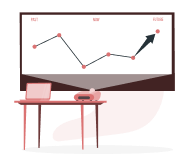
Want to start your Investment Journey?
Content
- Ways to Check PF Balance Without the UAN Number
- PF Balance Check Using EPFO Portal
- Check PF Balance With UAN Number
- PF Balance Check Using the UMANG/EPFO App
- EPF Balance Check By Sending SMS
- PF Balance Check Through a Missed Call
- How do you Check your PF Balance without a Registered Mobile Number?
Employee Provident Fund is a retirement welfare scheme the Indian Government introduced for private sector employees. The core purpose of EPF is to provide financial stability and security post-retirement to individuals working in the organized sector.
Every employee contributes towards their PF account every month, which includes contributions from both the employer and employee. The Universal Account Number (UAN) is a unique identification number allotted to every employee covered under EPF.
However, if an employee does not have access to their UAN or has forgotten it, alternative methods are available to check their PF balance without using their UAN number. You can perform a PF balance check without UAN number using these methods.
Ways to Check PF Balance Without the UAN Number
There are multiple ways for employees to check their EPF balance check without UAN number. These methods include using the EPFO portal, the UMANG app, missed calls, and SMS service. Let's discuss each of these methods in detail.
Using EPFO Portal
The most common and convenient way to check your PF balance without the UAN number is by using the EPFO portal. Employees can follow these steps on how to check PF balance without UAN number to study their balance:
• Visit the official EPFO portal (https://www.epfindia.gov.in/).
• Under the "Our Services" section, click on "For Employees".
• Select "Member Passbook" from the drop-down menu.
• Enter your registered mobile number and PF account number.
• Click "View Passbook" to view your account statement, including your PF balance.
UMANG App Usage
Unified Mobile Application for New-age Governance UMANG is a government application that provides access to various e-governance services, including checking PF balances without the UAN number.
Follow these steps to check your balance using the UMANG app:
• Download and install the UMANG app on your smartphone (available for Android and iOS).
• Register using your mobile number.
• Choose "EPFO" from the list of services.
• Click on "Employee Centric Services".
• Enter your registered mobile number and PF account number.
• Click "Get OTP" for a one-time password on your registered mobile number.
• Enter the OTP and click on "Log in."
• Your PF balance will be present on the screen.
Missed Call Service
EPFO also provides a missed call service for employees to check their PF balance without using their UAN number.
Follow these steps to avail of this service:
• Ensure that your mobile number is registered with your PF account.
• Also, give a missed call to 011-22901406 from your registered mobile number.
• You will receive an SMS having your PF balance and other details.
• SMS Service
• Employees can check their PF balance by sending text from their registered mobile number to the EPFO's designated number. Follow these steps:
• Make sure that your mobile number is registered with your PF account.
• Send a text in the following format: EPFOHO UAN <Language Code> (example: EPFOHO UAN EN-US) to 7738299899.
• You will get a text message with your PF balance and other details in the language selected.
PF Balance Check Using EPFO Portal
As mentioned earlier, the EPFO portal is the most commonly used method to check PF balance without using the UAN number.
Let's understand this method in detail:
• Visit the official EPFO portal (https://www.epfindia.gov.in/) and click "For Employees".
• Under the "Services" section, select "Member Passbook."
• You will be redirected to a new page where you need to enter your registered mobile number and PF account number.
• Click "View Passbook" to view your account statement, including your PF balance.
• For future reference, you can download the passbook in PDF format.
It is important to note that employees can only access this service if their mobile number is registered with their PF account. If not, they must update it through their employer or visit the nearest EPFO office.
Check PF Balance With UAN Number
As mentioned earlier, UAN is a unique identification number allotted to every employee covered under EPF. It is important to check the PF balance and access other EPFO services. To check PF balance using the UAN number, employees can follow these steps:
• Visit the official EPFO portal (https://www.epfindia.gov.in/) and click "For Employees".
• Under the "Services" section, select "Member Passbook."
• Enter your UAN with a password to log in.
• You will be redirected to a new page to view your account statement, including your PF balance.
• You can also download the passbook in PDF format for future reference.
• Employees who do not have their UAN can request it from their employer or through the EPFO portal. Once they receive it, they can follow the above steps to check their PF balance with the UAN number.
PF Balance Check Using the UMANG/EPFO App
Unified Mobile Application for New-age Governance app, designed and developed by the Indian government, provides access to various e-governance services, including pf balance checks without UAN number. The EPFO app is also available for employees to avail of similar services.
Let's understand the process in detail:
• Download and install the UMANG/EPFO app on your smartphone (available for Android and iOS).
• Register using your mobile number.
• Choose "EPFO" from the list of services.
• Click on "Employee Centric Services".
• Enter your registered mobile number and PF account number.
• Click "Get OTP" for a one-time password on your registered mobile number.
• Enter the OTP and click on "Log in."
• Your PF balance will be shown on the screen.
If employees do not have their UAN, they can use this app to request it from their employer or through the EPFO portal. Once they receive their UAN, they can follow the above steps to check their PF balance using the app.
The UMANG/EPFO app provides a convenient and user-friendly way to access EPFO services, including checking your PF balance. So, employees are recommended to download this app for hassle-free and quick access to their PF balance information.
EPF Balance Check By Sending SMS
EPFO also provides a simple and quick method for employees to check their PF balance by sending an SMS. This service is especially helpful for those who do not have access to the internet or a smartphone.
Follow these steps to avail of this service:
• Ensure that your mobile number is registered with your PF account.
• Send an SMS in this format: EPFOHO UAN <Language Code> (example: EPFOHO UAN EN-US) to 7738299899.
• You will get a text message with your PF balance and other details in the language selected.
This service is available in multiple languages, making it accessible to employees from different regions. However, it is crucial to note that standard SMS charges may apply for availing of this service.
PF Balance Check Through a Missed Call
Another quick and convenient method provided by EPFO to check PF balance is through a missed call. This service is useful for employees who do not have access to the internet or a smartphone.
Follow these steps to avail of this service:
• Ensure that your mobile number is registered with your PF account.
• Give a missed call to this number: 011-22901406 from your registered mobile number.
• You will receive an SMS having your PF balance and other details.
• The call will disconnect after a few rings, and there will be no charge.
This service, including pf balance check without UAN number, is available 24/7, making it accessible anytime. However, employees must ensure their mobile number is registered with their PF account to use this service. Overall, these methods provide employees with different options to check their PF balance at their convenience and accessibility.
It is important to regularly monitor your EPF balance to ensure it is credited accurately and promptly, as it will be crucial for your retirement planning and financial stability, including epf balance check without UAN number. So, choose the best method and stay updated on your EPF balance. So, download the UMANG/EPFO app, send an SMS, or give a missed call today to check your EPF balance easily without any hassle.
The EPFO has made it simple and convenient for employees to access their PF account details anytime and anywhere. Take advantage of these services and stay informed about your hard-earned money in your PF account. Keep track of your PF balance and plan for a secure financial future with EPFO.
How do you Check your PF Balance without a Registered Mobile Number?
While all the above methods require a registered mobile number to check your PF balance, one method can be used even if the employee's mobile number is not registered with their PF account. This method involves downloading and using a third-party app called "M-Sewa," developed by the Ministry of Labour & Employment.
Once you click "Get Balance," your PF balance will appear on your screen. But here's the thing: you'll need to have your UAN number handy for this method. If you don't have your UAN number, you can easily get it from your employer or by visiting the EPFO portal.
It's important to remember that the EPFO did not develop the M-Sewa app we're discussing here; it's a third-party app. Moreover, when using it, be cautious and make sure your personal information stays safe and secure.
In conclusion, EPFO has provided various methods for employees to check their EPF balance easily and conveniently, even without their UAN number. Whether through the UMANG/EPFO app, SMS, missed calls, or third-party apps like M-Sewa, employees can choose the method that best suits their accessibility and convenience, including epf balance check without uan number.
However, it is important to regularly monitor your PF balance and ensure it is credited accurately and promptly. PF balance is crucial to an employee's financial stability, and staying updated will help plan for a secure future. So, use these methods, including pf balance check without UAN number, and stay informed about your hard-earned money in your PF account.
More About Savings Schemes
- Corporate Fixed Deposit
- Fixed Deposit (FD) vs Recurring Deposit (RD)
- Short Term Fixed Deposit
- Senior Citizen FD Interest Rates 2024
- Post Office FD Interest Rates 2024
- Monthly Interest Payout Fixed Deposit(FD)
- Fixed Deposit Sweep In Facility
- Credit Card against Fixed Deposit
- Fixed Deposit (FD) vs Public Provident Fund (PPF)
- Corporate FD vs Bank FD
- Income Tax on Recurring Deposit RD
- How to Withdraw Money from Unclaimed EPF Account
- How to Get Your Name Changed in the EPF
- Steps to Upload KYC for EPF UAN
- EPF Payment
- Difference between GPF, EPF, and PPF
- Difference Between APR vs APY
- Atal Pension Yojana Tax Benefits
- How To Open Atal Pension Yojana (APY) Account Online
- How to Close Atal Pension Yojana Account
- How to Change Details in Atal Pension Yojana Scheme
- NPS v/s SIP
- NPS Lite Aggregators List
- NPS Customer Care Number
- National Pension Scheme for NRI
- National Pension Scheme (NPS) Withdrawal Rules
- Best Child Investment Plans In India
- Post Office PPF Account
- PPF Account Withdrawal Rules
- PPF Deposit Limit
- PPF Account Age Limit
- PPF Account for Minors
- PPF Online Payment
- ELSS Vs PPF
- Loan Against PPF
- Post Office PPF Interest Rate
- PPF Interest Rates 2023 - 24
- What is Pradhan Mantri Jan Arogya Yojana
- Balika Samridhi Yojana
- What is member ID in PF?
- How To Merge Two UAN Numbers Online
- How to Merge Two PF Accounts?
- How to Raise Grievance in EPFO
- How to Check PF Balance in Mobile: A Comprehensive Guide
- How to Download Your EPF Passbook: A Comprehensive Guide
- TDS on PF Withdrawals: A Comprehensive Guide
- How to Transfer Your PF from One Company to Another?
- EPF vs PPF
- PF Balance Check with UAN Number Without Password
- PF Balance Check without UAN number
- Introduction to Savings Schemes
- Difference Between VPF And PPF
- EPF Form 10D
- NPS vs PPF
- Superannuation Meaning: What is Superannuation
- What is Fixed Deposit?
- Pradhan Mantri Awas Yojana
- Atal Pension Yojna vs NPS
- NPS (National Pension Scheme Charges)
- EPF vs EPS
- EPF Form 2
- What are Tier 1 and Tier 2 in NPS?
- NPS Tier 2
- NPS Tier 1
- Senior Citizen Saving Scheme (SCSS)
- General Provident Fund (GPF)
- Pension Fund Regulatory & Development (PFRDA)
- SBI Annuity Deposit Scheme
- GPF Interest Rates 2023
- Unit Link Insurance Plan (ULIP)
- List of Bank Mergers
- PRAN Card
- Foreign Currency Non Resident Account (FCNR)
- What is EDLI?
- What Is NPS Interest Rates?
- What is Form 15g
- Saksham Yuva Yojana
- Why Invest in PPF?
- How To Check PPF Account Balance
- NSC Interest Rate
- NSC – National Savings Certificate
- Swavalamban Pension Yojana
- KVP Interest Rate
- PF Withdrawal Rules 2022
- NPS Returns
- National Pension Scheme (NPS)
- Jeevan Pramaan Patra - Life Certificate for Pensioners
- Kisan Vikas Patra (KVP)
- PF Form 19
- PF Withdrawal Form
- EPS - Employee Pension Scheme
- PPF Withdrawal
- Atal Pension Yojana (APY)
- EPF Form 5
- EPF Interest Rate
- Check Your PF Balance Online
- Employee Provident Fund (EPF)
- UAN Registration & Activation Online
- UAN Member Portal
- Universal Account Number
- National Savings Scheme
- Post Office Tax Saving Schemes
- Post Office Monthly Income Scheme
- Post Office Savings Schemes
- EPF Claim Status
- EPF Form 31
- EPF Form 10C Read More
Open Free Demat Account
Be a part of 5paisa community - The first listed discount broker of India.

