Form 13 For PF Transfer
5paisa Research Team
Last Updated: 27 May, 2024 12:50 PM IST

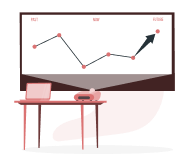
Want to start your Investment Journey?
Content
- What Is PF Form 13?
- Transfer EPF Account With UAN
- Details In PF Form 13
- Details to be Provided by New Employer
- KYC Document Registration And Confirmation Prior To Online PF Account Transfer
- Guide On Transferring PF Account Online
- Conclusion
EPF Form 13 is a document you can get from EPF to move your EPF account from one employer to another. You can get it online or offline.
What Is PF Form 13?
EPF form 13 is a way to shift your PF savings from one employer to another without any deductions. It's straightforward if you complete the form and get your employer's approval.
You can get the form either online or from the EPFO office. Online is faster and more convenient. Look for the updated Form 13 on the EPFO website.
Transfer EPF Account With UAN
When you start your EPF membership, you're assigned a Universal Account Number or UAN. This number is like your EPF ID and is unique to you. With this UAN, you can manage your EPF account. you only have one EPF account, tied to that UAN. So, if you switch jobs, you don't need to open a new EPF account each time. Instead, you just transfer your existing one from your old employer to the new one. This means all your EPF savings stay together, making things simpler for you in the long run.
Details In PF Form 13
Details to be Provided by the Employee
- Your name as registered in the EPF database.
- Name of your father or husband if you're married.
- Name and address of the company you worked for before your current job.
- Your EPF account number from your previous job.
- The organization responsible for managing your EPF account in your previous company, such as the regional PF commissioner or a PF trust.
- If you were given an FPF account number by your previous employer, provide that number.
- The date you officially stopped working at your previous job.
- Date you started working at your current job.
- The current date when you're completing and submitting this form.
- Your signature or thumb impression as proof of authorization.
Details to be Provided by New Employer
- Every new employee is given a code and an account number for their EPF.
- If there's a separate number for the Family Pension Fund or FPF, it will be provided.
- This includes information about the EPF account. For un exempted establishments, it may also include the address of the regional or sub regional office. If it's an exempted establishment, the name of the exempted PF trust or the private PF not covered under the Act will be mentioned.
- Information about the person receiving the payment.
- The date when the form is filled out and submitted.
- This should be signed by a designated official of the new employer and stamped with the company seal.
KYC Document Registration And Confirmation Prior To Online PF Account Transfer
1. Log in to your EPF Member Home using your UAN and account password.
2. Once logged in, find the KYC option on your dashboard.
3. You'll see a list of documents needed for KYC:
- Bank account details
- PAN card
- Aadhar card
- Passport
- Driving license
- Election card
- Ration card
4. For each document, enter your name and document number.
5. Upload scanned copies of each document.
6. Save your entries and inform your employer for approval.
7. Once approved, PF authorities will verify your KYC online.
8. KYC approval takes 5-7 working days.
Guide On Transferring PF Account Online
1. Go to the EPF Member Home and log in with your details.
2. Click on the Online Services tab.
3. Choose One Member One EPF Account (Transfer Request).
4. You'll see a page with your information including details of your current employer and PF balance.
5. Click on Get Details to view information about your old PF account if you have multiple ones.
6. Upload Form 13 and select attestation from either your previous or current employer.
7. You'll receive an OTP on your registered number. Enter it when prompted.
8. Submit the form.
9. The transfer process usually takes 20-30 days as your previous employer and PF authorities need to verify.
10. You'll receive an ID during submission to track your transfer progress.
Conclusion
When you switch jobs, you need to transfer your PF account using Form 13. You can do this online or offline. It's better to do it online because it's easier and faster. Just know that even though you apply quickly, it might take some time for the transfer to complete because both the PF office and your previous employer need to verify the details.
More About Savings Schemes
- Section 194IC
- PF Form 11
- Form 13 For PF Transfer
- EPF Form 20
- Corporate Fixed Deposit
- Fixed Deposit (FD) vs Recurring Deposit (RD)
- Income Tax on Recurring Deposit RD
- How to Withdraw Money from Unclaimed EPF Account
- How to Get Your Name Changed in the EPF
- Steps to Upload KYC for EPF UAN
- EPF Payment
- Difference between GPF, EPF, and PPF
- Difference Between APR vs APY
- Atal Pension Yojana Tax Benefits
- How To Open Atal Pension Yojana (APY) Account Online
- How to Close Atal Pension Yojana Account
- How to Change Details in Atal Pension Yojana Scheme
- NPS v/s SIP
- NPS Lite Aggregators List
- NPS Customer Care Number
- National Pension Scheme for NRI
- National Pension Scheme (NPS) Withdrawal Rules
- Best Child Investment Plans In India
- Post Office PPF Account
- PPF Account Withdrawal Rules
- PPF Deposit Limit
- PPF Account Age Limit
- PPF Account for Minors
- PPF Online Payment
- ELSS Vs PPF
- Loan Against PPF
- Post Office PPF Interest Rate
- PPF Interest Rates 2023 - 24
- What is Pradhan Mantri Jan Arogya Yojana
- Balika Samridhi Yojana
- What is member ID in PF?
- How To Merge Two UAN Numbers Online
- How to Merge Two PF Accounts?
- How to Raise Grievance in EPFO
- How to Check PF Balance in Mobile: A Comprehensive Guide
- How to Download Your EPF Passbook: A Comprehensive Guide
- TDS on PF Withdrawals: A Comprehensive Guide
- How to Transfer Your PF from One Company to Another?
- EPF vs PPF
- PF Balance Check with UAN Number Without Password
- PF Balance Check without UAN number
- Introduction to Savings Schemes
- Difference Between VPF And PPF
- EPF Form 10D
- NPS vs PPF
- Superannuation Meaning: What is Superannuation
- What is Fixed Deposit?
- Pradhan Mantri Awas Yojana
- Atal Pension Yojna vs NPS
- NPS (National Pension Scheme Charges)
- EPF vs EPS
- EPF Form 2
- What are Tier 1 and Tier 2 in NPS?
- NPS Tier 2
- NPS Tier 1
- Senior Citizen Saving Scheme (SCSS)
- General Provident Fund (GPF)
- Pension Fund Regulatory & Development (PFRDA)
- SBI Annuity Deposit Scheme
- GPF Interest Rates 2023
- Unit Link Insurance Plan (ULIP)
- List of Bank Mergers
- PRAN Card
- Foreign Currency Non Resident Account (FCNR)
- What is EDLI?
- What Is NPS Interest Rates?
- What is Form 15g
- Saksham Yuva Yojana
- Why Invest in PPF?
- How To Check PPF Account Balance
- NSC Interest Rate
- NSC – National Savings Certificate
- Swavalamban Pension Yojana
- KVP Interest Rate
- PF Withdrawal Rules 2022
- NPS Returns
- National Pension Scheme (NPS)
- Jeevan Pramaan Patra - Life Certificate for Pensioners
- Kisan Vikas Patra (KVP)
- PF Form 19
- PF Withdrawal Form
- EPS - Employee Pension Scheme
- PPF Withdrawal
- Atal Pension Yojana (APY)
- EPF Form 5
- EPF Interest Rate
- Check Your PF Balance Online
- Employee Provident Fund (EPF)
- UAN Registration & Activation Online
- UAN Member Portal
- Universal Account Number
- National Savings Scheme
- Post Office Tax Saving Schemes
- Post Office Monthly Income Scheme
- Post Office Savings Schemes
- EPF Claim Status
- EPF Form 31
- EPF Form 10C Read More
Open Free Demat Account
Be a part of 5paisa community - The first listed discount broker of India.
Frequently Asked Questions
Once you submit Form 13 online for PF transfer, it usually takes around 20 days for processing. Exact duration depends on various factors.
Form 13 can be used for both full and partial PF transfers, allowing you to transfer either the entire amount or a portion of your PF balance.
Form 13 for PF transfer doesn't have strict eligibility criteria. It's generally used when switching jobs to transfer PF funds from one employer to another.
No, transferring PF using Form 13 doesn't have tax implications. It's simply moving your Provident Fund from one account to another, without any tax consequences.
